Description
// This cBot was created with AlgoBuilderX
//
// AlgoBuilderX is a powerful tool for creating automated trading strategies on the cTrader platform.
// With an intuitive drag-and-drop interface, you can easily build and customize your own trading
// algorithms without any coding knowledge. Whether you're a beginner or an experienced trader,
// AlgoBuilderX offers a seamless experience for developing, testing, and deploying your very own cBot
//
// Visit https://algobuilderx.com to start building your own cBots today!
This cBot is an example, made for demonstration purposes using AlgoBuilderX and works only on demo accounts.
Strategy: This Day Trading strategy is based on two indicators and 4 levels of TP and Break Even. In addition, the position management that can be modified within cTrader allows you not to have trades older than 'x' days and not to trade on Fridays.
Buy Trigger: long trades are opened when the RSI is oversold and the Adx is greater than "x".
Sell Trigger: long trades are opened when the RSI is overbought and the Adx is greater than "x". All values can be parameterised!
Parameters:
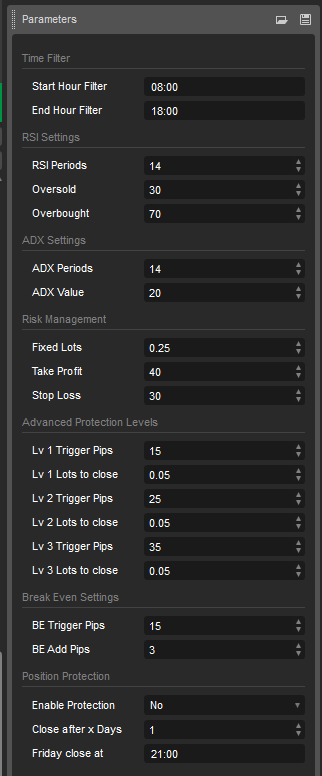
Backtest example:

AlgoBuilderX Project:
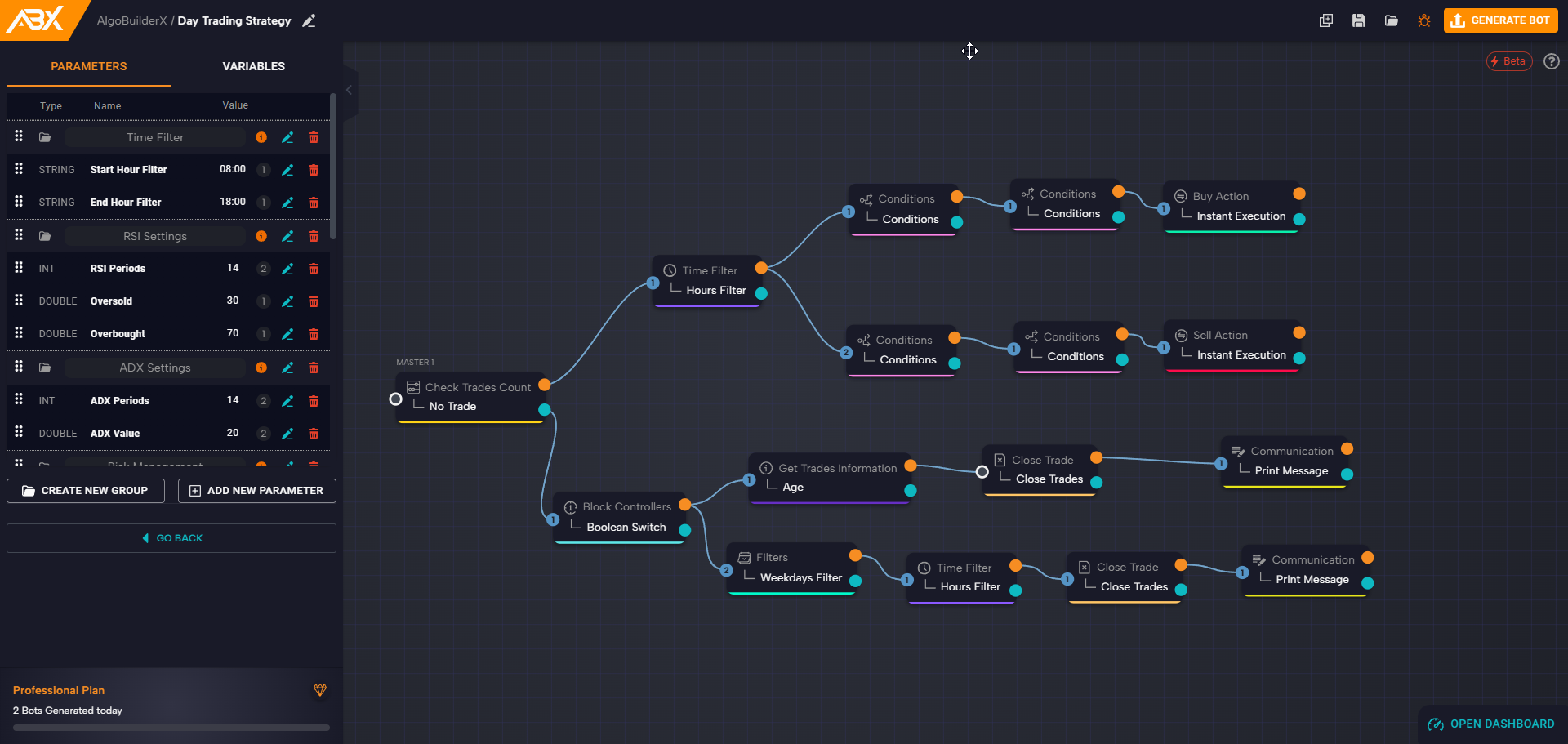
Create your cBot now in an easy and intuitive way!
Try AlgoBuilderX now, no registration required: www.algobuilderx.com
You can find the AlgobuilderX project for free in our Discord channel: https://discord.gg/tYutSeQN
You will be able to import it into the AlgoBuilderX workspace, view it, edit it, or export it.
Important Note:
This cBot is a demonstration example created with AlgoBuilderX and is not optimized for live use. It is designed to illustrate the functionality of AlgoBuilderX and serve as a starting point for creating custom strategies. It is recommended that you carefully test and optimize any strategy before implementing it on a real trading account.
The author decided to hide the source code.
AlgoBuilderX
Joined on 30.01.2024
- Distribution: Free
- Language: C#
- Trading platform: cTrader Automate
- File name: Day Trading Strategy Demo.algo
- Rating: 0
- Installs: 492
- Modified: 06/03/2024 11:30
Comments
I have downloaded this and installed it but when I go to indicators and custom… it doesn't show. Please assist?

Hi WassTima, you don't need to import any custom indicators. The strategy uses ADX and RSI, two built-in indicators from cTrader