Description
This FVG indicator will find the Fair Value Gap zones on the chart for you. by drawing these areas, it waits until the price reaches these areas, in which case it issues an alert. If you are looking for smart money strategies, this indicator can be very helpful for you
FVG Finder Ctrader works as a multi-time frame. This means that you can see the FVG areas of all time frames in real time and check the trend of market movement.
It is possible to receive alerts via telegram, email, pop-up and speaker, and you cannot miss important market signals.
In this indicator, you can specify whether the warning will be given after the price hits the FVG or after the liquidity behind it is used.
Also, the exported signals are saved and can be viewed later
If your trading strategy is ICT or smart money, this indicator will definitely be a good assistant for you, and with its settings, it can improve your view of the chart.
The settings of this indicator can be customized and any feature you want will be added if possible.
<< Download the indicator and use it for free for 10 days. >>
Email : AlgoCreators@gmail.com
Telegram : @AlgoCreators
“ The price for this indicator is 19 $ ”
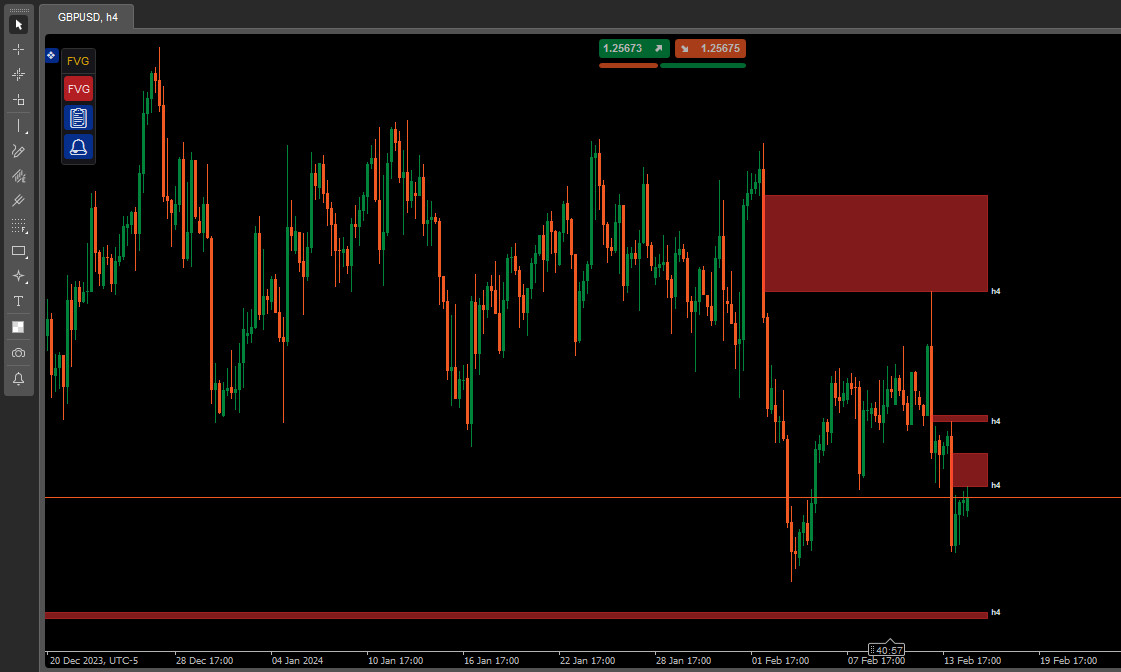
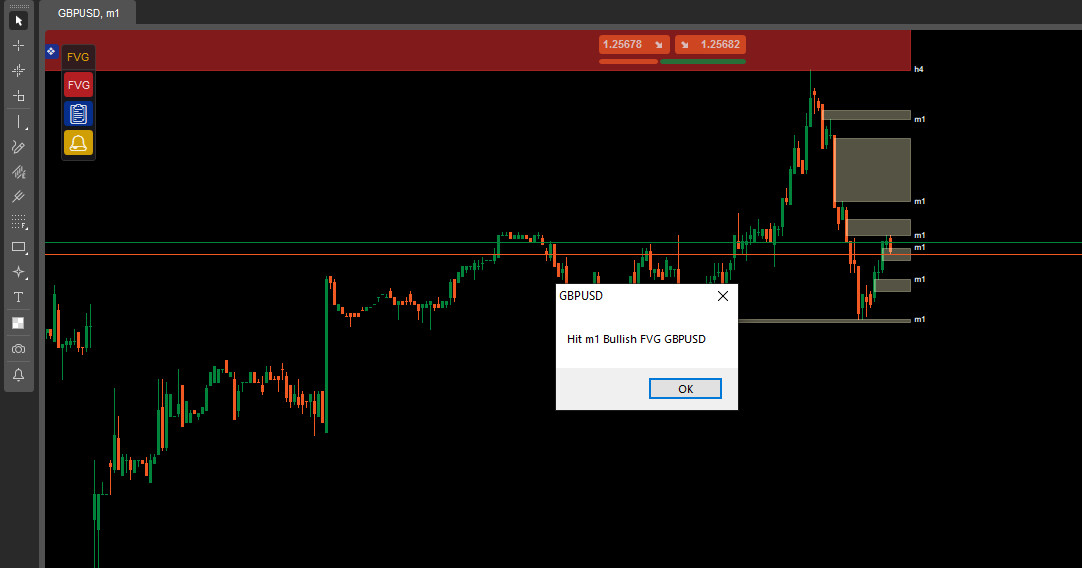
On Thursday, February 15, 2024, a new version of the FVG Finder was added.
Description:
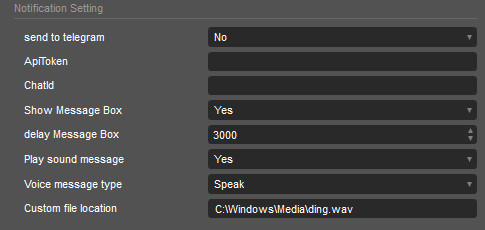
In this section of the "FVG Finder" indicator settings, you can determine how to be notified of the issued notifications.
- Voice message type: has two options, which include speaking when the notification is issued and playing an audio file
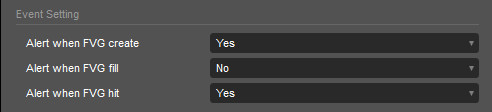
In this section, you can choose when the indicator will issue an alert.
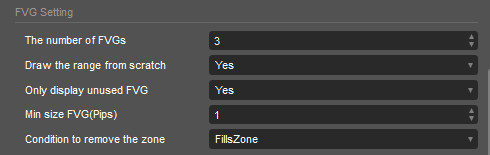
- The number of FVGs: determine the number of display areas found on both sides of the price
- Draw the range from scratch: If it is selected, it will draw Fair Value Gap zones from the place where they occurred to the present, otherwise, they will be drawn up to the previous 5 candles.
- Only display unused FVG: If after the formation of Fair Value Gap, the price penetrated in that area, that area is no longer considered.
- Min size FVG(Pips): Creating a limit for the minimum FVG size (if its value is zero, all areas will be displayed without limits)
- Condition to remove the zone: In this option, you specify how the FVG areas will disappear
- Touches Zone
- Fills Zone
- Touches Midline Level
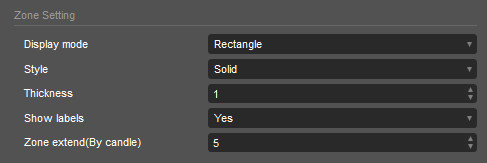
- Display mode: It provides the possibility to display Fair Value Gap zones as rectangles or trendlines
- Zone extend(By candle): To determine the size of the expansion of the zones
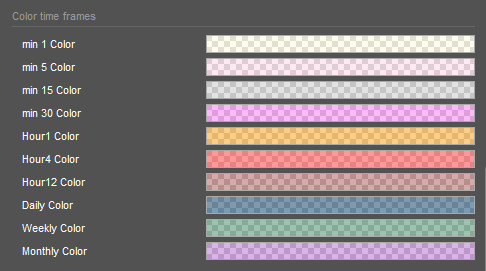
You can choose the color of the FVG Zones for each time frame. (The color of other time frames is determined by the indicator to avoid excessive settings)
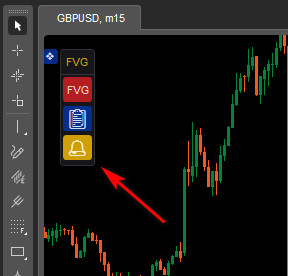
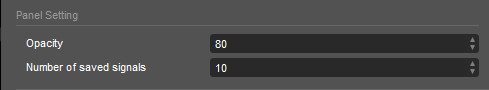
Through the designed panel, you can choose which time frame FVG areas are displayed and which time frame events are alarmed.
(You can make these settings by pressing the corresponding buttons in each time frame)
You can also change its location with the button next to the panel.
Through the report button, you can also see the latest issued alerts in all currency pairs in which the FVG indicator is active.
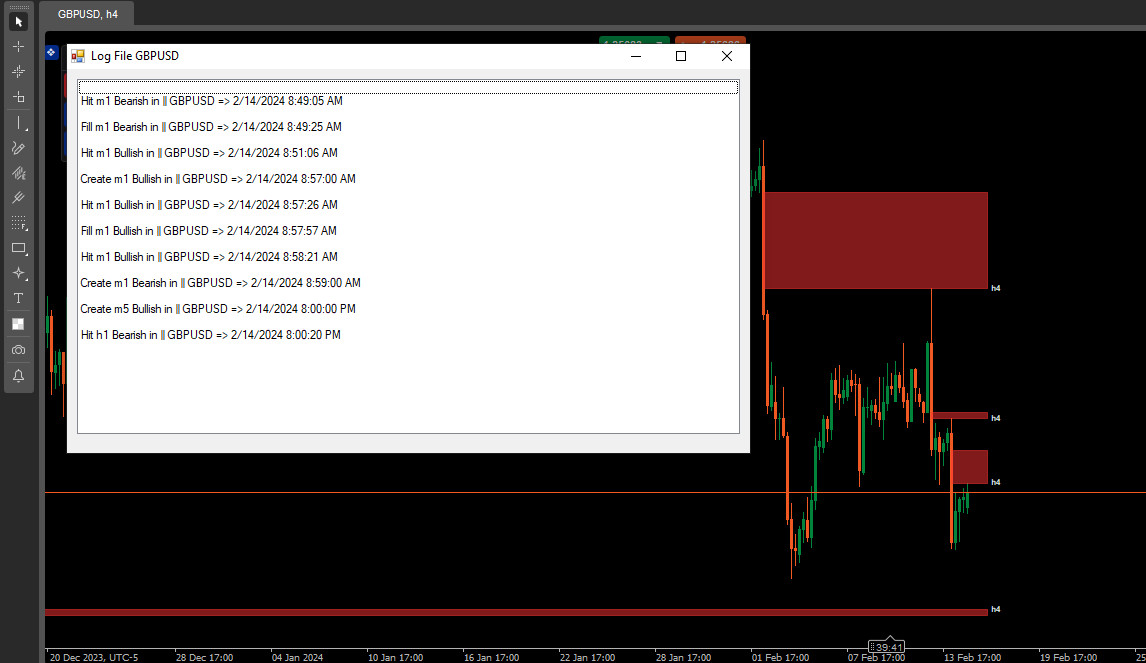
/
If you use the Smart Money strategy, I recommend that you also purchase the Smart Money Assistant
This indicator will surprise you!
2024-13-06 updated
Version: 2.3.1
The author decided to hide the source code.
AlgoCreators
Joined on 16.01.2022
- Distribution: Paid
- Language: C#
- Trading platform: cTrader Automate
- File name: FVG Finder.algo
- Rating: 5
- Installs: 0
- Modified: 15/02/2024 02:53
Comments
hello, I installed the indicator but does not see any gap, although the market created one while the indicator was running. also I dont see any past gaps, despite setting number of gaps to 30. any help?
RE: oberoibhupesh
Hello dear friend
I am glad to receive your positive feedback
I hope the FVG finder can have a great impact on your progress
RE: oberoibhupesh
Hello Mr. MitaKiran
Thank you very much for your prayers and kindness
I am glad to receive your positive feedback
I hope the SMA indicator can have a great impact on your progress
Hi , very good indicator really liked it . Thanks a lot
amazing indicator, very very simple to use, if you understand ICT 2022 mentorship on Youtube then this will help alot in your trading and eliminates the need to focus on many parts
RE:danieldyarties
The results of this indicator are exported without delay and you can see the FVG zones of any time frame instantly.
Is your indicator data without delay? I trade in 1 min time frame
RE rohangittens
I am very glad that the FVG Finder was useful to you
I searched high and low on the internet for an indicator like this for cTrader and finally found this one. It works as described. Just what i needed and it has already improved my trading. Thanks a lot.
Hello dear friend, I use the notifications of this indicator and most of the time I look for price reactions in dealing with daily and weekly FVGs.
When the price collides with FVGs, I look for confirmation in lower time frames
The combination of this indicator and Fibonacci can bring good results
Ali would you give more information about your experience with the bot please
very useful, thank you

RE:jamadza
Hello, please leave me a message on Telegram so that we can check the problem there
Telegram: @algocreators