Description

- Are you missing your Entry while calculating position size?
- Are you losing more money than you expected because of miscalculation?
- Are you having trouble calculating your position size, while you are trying to execute Market Orders?
- Are you missing the take partial profit place, while calculating how many lots you have to close?
Risk On Trade is a great tool which does everything for you.
For more information Please check out : RiskOnTrade.net
For any questions please contact : https://t.me/MuratUral | RiskOnTradeAlgo@gmail.com

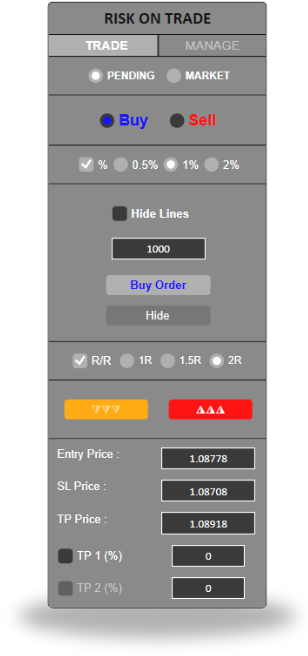
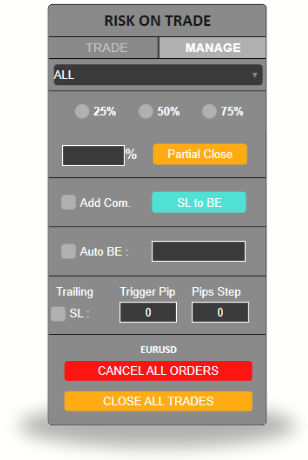
RiskOnTrade – Demo:
Download
RiskOnTrade User Guide:
Download
RiskOnTrade – Demo(Indicator Version):
Download
For any question please contact :
RiskOnTradeAlgo@gmail.com
https://t.me/MuratUral

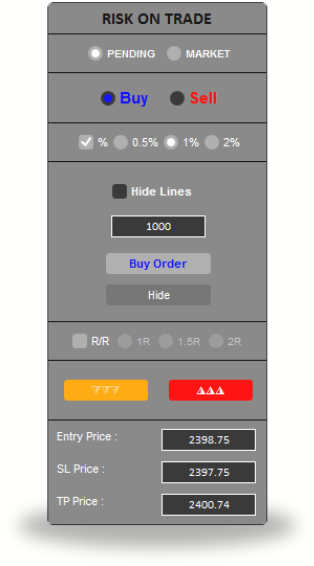
RiskOnTrade Lite – Demo: Download
RiskOnTrade Lite User Guide: Download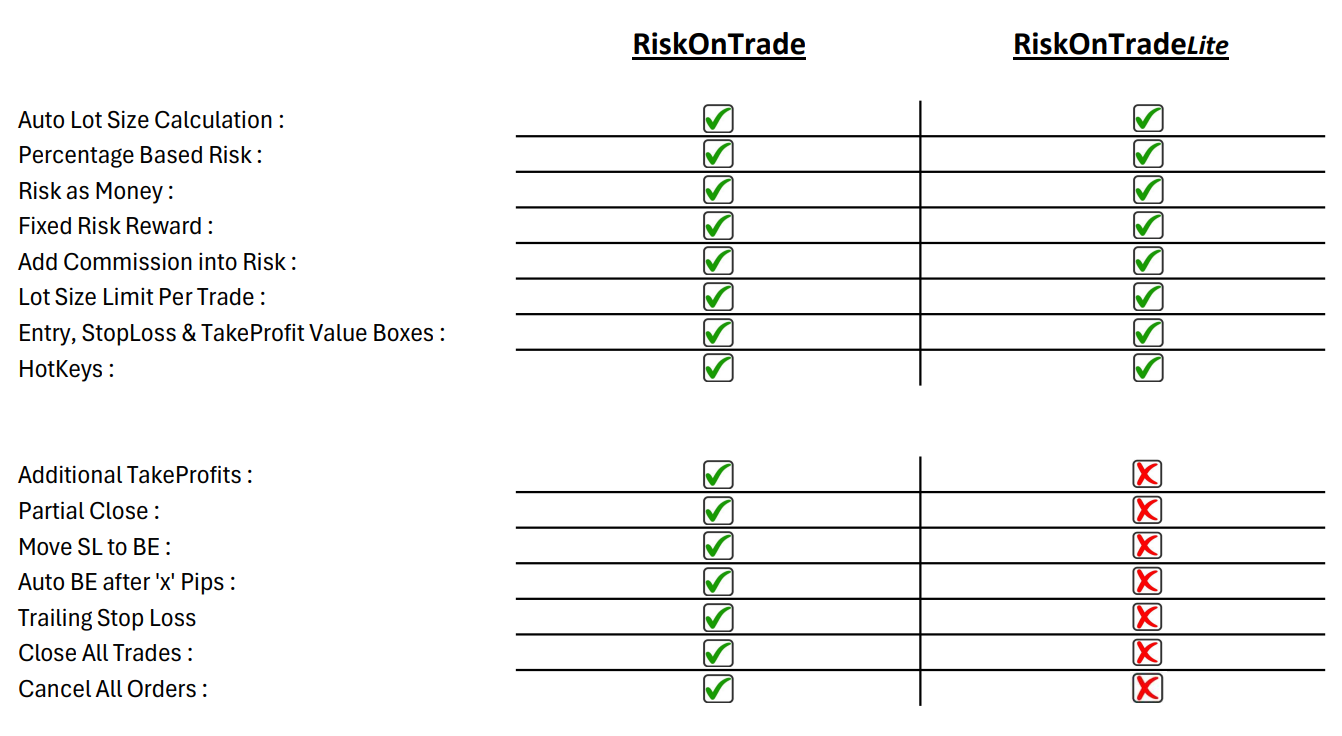
Demo File:
RiskOnTrade - DEMO
RiskOnTradeLite - DEMO
You can trade only AUDUSD to see how it functions.
For the Full Version
Payment Options:
(The license is valid for one computer only.)
- Patreon: (Prices higher in Patreon, Due to Commissions and Taxes.)
- RiskOnTrade($36) : https://www.patreon.com/RiskOnTrade/shop/risk-on-trade-189906
- RiskOnTradeLite($25) : https://www.patreon.com/RiskOnTrade/shop/risk-on-trade-lite-189925
- Crypto Payment:
- RiskOnTrade(30USDT)
- RiskOnTradeLite(20USDT)
- RiskOnTrade(30USDT)
BSC BNB Smart Chain (BEP20) Address:
- 0x9988dd62bd51f14f582b497d0cecbdd855d73fde
TRX Tron (TRC20) Address:
- TC92gAm87gRKpzcWooBq7hE5nuUseVJLTX
ETH Ethereum (ERC20) Address:
- 0x9988dd62bd51f14f582b497d0cecbdd855d73fde
SOL Solana Address:
- 6pHpdMryHq1qfLwtMdZUH4pWLnuzsxmbQVdYt4UjLXXY
MATIC Matic Polygon Address:
- 0x9988dd62bd51f14f582b497d0cecbdd855d73fde
Please send Proof of Payment to :
RiskOnTradeAlgo@gmail.com
https://t.me/MuratUral
The author decided to hide the source code.
RiskOnTrade
Joined on 13.10.2023
- Distribution: Free
- Language: C#
- Trading platform: cTrader Automate
- File name: DEMO.algo
- Rating: 4.52
- Installs: 2765
- Modified: 20/05/2024 08:13
Comments
Very bad. I asked a simple question on telegram if the orders remain active in case the computer shuts down. they did not respond and deleted the chat.FU
Hello @Fedelt, thanks for reaching out. Some brokers/prop firms do not allow users to use EA(cbots), and they consider RiskOnTrade as an EA. So if you are still facing that issue, I can send you indicator version which has no issues on Broker Limitation.
Hi, I've been using this great tool on different Ctrader versions by different brokers and never had an issue. Yesterday though I tried to place an order with a broker I never tried before and this error popped up:
Order execution error. Your request failed with error: operations through current channel is blocked by your broker.
I already sent an email to them and in the meantime I thought to let you know in case you may know a possible reason.(It is surely not the position size because If iThen submit the order with that size through Ctrader order ticket it gets accepted)
Just to be clear to other people reading the issue is my broker not this tool which is great
Hello JohnnG, I had to put this as free for you to be able to download Demo version.
What is it? It states “Free”, and in the description it shows “prices". Misleading to me, or am I missing something?
@nightkami, Thanks for reaching out. I have replied your email, please check your inbox.
Thanks
Hello, I wanted to ask for a few things before buying:
- Does it allow to set a fixed SL in points/pips?
- Is it possible to set a RR for TP1 and TP2. i.e I want to take 70% partials in 1:2RR for TP1 and 30% in 1:3RR for TP2
- Using previous example, can I set auto BE after taking TP1?
Thanks for your great work.
Very happy, it is a very useful tool, the support is very good and the deal is perfect 10/10
@RiskonTrade, thanks for your help. I have done some testing, and it seems like the problem has been coming from my Internet connection and not from your software. I just wanted to clarify that for anyone planning to buy the RiskOnTrade. Thank you.
@Ton29, Thanks for the feedback. We have been emailing each other in every case, I never said that does not work well with Macbook. 40% of users have MacOs. I have never received such a feedback from them and I told you that also. And during emailing this is what you said.
“So the lines froze before I placed the trade. So I closed c-trader and re-opened cTrader and placed the trade, then CTrader froze again. So I am not sure if it is cTrader causing the problem or the fact that i’m using your software.”
You have been mentioning “cTrader Froze again”, and also you wrote “The software worked well for a while, has all the functionalities I need.” on the comment below.
There is nothing major changed in the code to make your cTrader freeze.
I am really sorry this happens on your computer. And I am always here to help.
The software worked well for a while, has all the functionalities I need. But I wouldn't recommend it if you have a Macbook. The risk on trade software always freezes at NY session for me. Specially when I have a trade open, it freezes and I can't close my trade or see the screen. I have addressed the issue to the owner multiple times as well. But he says the software does not work well with Macbook. I can't comment on Windows users but if you have a Macbook. Don't use it.
@sykorax93 After the cTrader v5.0 update, some basic functions stopped working properly. That's why users have this issue. I'm sorry for the inconvenience. But I'm here to help anytime.
Updated to the latest version (1.65) and it is constantly popping up the update required window. I missed a trade due to this unexpected behavior. Even after updating it always asking me to update. Is the version flag correct? I don't know.
After 2 months using it on a daily basis, I come here again just to say it works wonderful. Now with this new updates on ctrader (now we can finally change TF with the bot running.) It is going to improve our execution even more. I almost forgot, the manage tab was a nice surprise too. Great work Murat, simple and perfect.
@thirshov.1997 hello, thanks for reaching out. I will be working on that for the next update. It will be released in this month.
Hi! In the prop company where I trade, there is a limit of 20 lots per 1 trade, and because of this I cannot open a trade with a risk of 1%, is it possible to make it so that if the number of lots exceeds the limit of 20 lots, then the script opens 2 trades and so on? That is, he shared the position
@RiskOnTrade great, thanks.
@metarys thanks for reaching out. You can not see lot size because it is demo version. You will be able to see it on the Full Version. And on the next update I will add input boxes for entering the values.
Hello! I've tested the demo version and will probably get the full version. However I agree with @halitfaik80, it would be great if we could adjust entry and SL by entering the values, not only with lines. It would also be nice to show the calculated lot size in the info box. Would it be possible to add this in the future ?
This has brought my trading another level, no more working out lot sizes for 1% risk or what ever parameters on risk you want to set. Include commission your risk reward. Easy to use. Perfect cheapest and best quality on the market
@timosilver thanks for the comment, can you send me an example of what it should look like? Because I couldn't understand what you mean.
Thanks
Hi, no the SL pips count on the info box is not what i mean.
The info box updates when SL line is already dropped at a point.
Just like the price on the SL line is counting, the pips value from entey line should be visible so traders can know exactly where to drop SL line, with the info box traders will guess couple of times.
@thirshov.1997 I will be working on that also. But only thing the algo must be running all the time if you want it to take partial at desired price. And thanks for the comment.
Hi! Thank you for the advisor! I've been using it for 2 months now, I like everything! I would like to ask a question - is it possible to add a partial fixation placement function in advance when entering a position?
Hello @timosilver, thanks for the comment. Your requested feature is already on Info Box. :)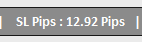
Good to know SL line can now display price value. But kindly go further to display pips count from entry line to SL line as well.
@yhel Hello, There is a download button, you can download from there.
Thanks
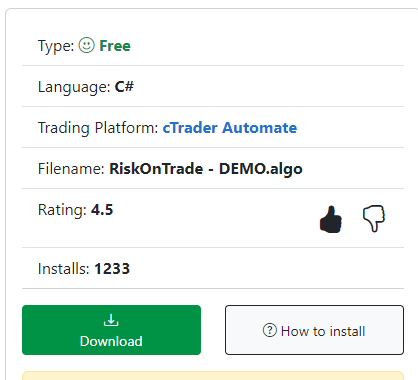
@yhel Hello, Here is the link : https://ctrader.com/algos/download/3717
hello. where can i download the demo version? all the download link direct me to the pdf file regarding the cbot
@piwonski.tom+ment, I am really glad that everything works now. Please let me know if anything happens.
Thanks for the great comment. I wish you a good day and good trading
I was referring to the inability to move the chart on the screen and scroll it, zoom in or out because the chart was either disappearing or stuck in one place. Resets of the computer and application did not help, so I finally left the application hanging as it was, moments ago everything started to work as it should. I will keep an eye on it and if the problem reoccurs I will let you know and try to contact you directly. But I hope it was only a temporary issue because I really like the app
@piwonski.tom+ment I am sorry to hear that. But there is nothing different between Demo and the Full Version, only limitation for other than AUDUSD.
If you mean, you can't change Time Frame or Change the Pair when the bot is running. It is limitation of the cTrader.
I tried the demo version and it worked perfectly, but the full version made my Ctrader desktop application useless. The chart freezes when I try to do anything with it, zoom, scroll or anything else basic. I don't know what else might be going on because it hasn't given me the chance to try anything more complicated than a single scroll of the chart
@bsafdavidsf Hola, gracias por comunicarte. No está relacionado con el producto. Esta página siempre tiene esta advertencia. Por favor contáctame vía telegrama o correo electrónico. Gracias.
buenos días, iba a comprar la herramienta pero estoy viendo que hay una actualización pronto? gracias
@UlanBator , thanks for reaching out. I can help you about that for one time.
Very good, how are you? I would like to know if I change computers one day, can I transfer the license from one computer to another? Thank you.
I have been looking for a long time for a tool for Mac Book that will allow it to work normally on Strader and I am very glad that I was able to find it and recommend it to everyone
Gran herramienta para trabajar, calcula todos los lotajes con precision! muchas gracias Murat
Awesome algo, thanks so much! Works as it should excellently so far. There is just one small thing missing - it would be great to see the estimated margin in the info box. But the creator has informed me that this will be added to the next update of the algo, so looking forward to that
Amazing tool, unbelievable . Simply a 10 out of 10. Highly, highly recommend it.
Greaaaat !! Amazing tool to simplify the trading. Thanks!
Great tool. Im happy and i have everything i need to trade easy :) Thanks to Murat
Great tool for quick trade placement and sizing with a % option as well. Has everything I need after having to switch over from metatrader.
@tomek.kamil cTrader does not have a Market like MetaTrader, so we had to assign it to Computer. Algorithm will be registered on single computer, so if you are willing to use it on 2 computers, you have to purchase another one like many other clients.
tomek.kamil cTrader does not have a Market like MetaTrader, so we had to assign it to Computer. Algorithm will be registered on single computer, so if you are willing to use it on 2 computers, you have to purchase another one like many other clients.
Thank you, one more question, does it work on on PC only or one account only? I have 2 PCs I trade on, one at work (notebook) and second at home (table PC), on both I have cTrader app and logged the same account
tomek.kamil it is in Cbot Section
@tomek.kamil it is in Cbot Section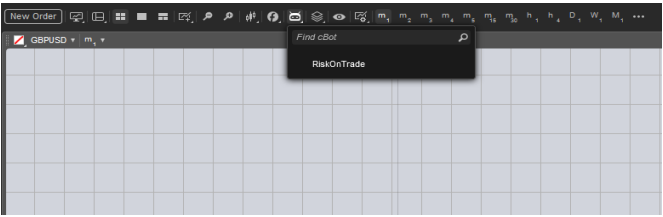
Hi, considering buying but tried the demo, it says it installed but nothing shows in the Ctrader indicators :( it doesnt work right now ?
@sykorax93, thanks for reaching out and comment. The next update will include that option, we made couple of improvements on UI, and hotkeys for them. So stay tuned. You will receive a notification when the latest update is released.
Great tool so far. I was looking for a very similar alternative so i don't have to make my own. I know how much time goes into the creation and integration of an EA/Bot like this. Thanks for the work you've put into it so far.
However i have got a feature request which could potentially help out day & scalp traders. I couldn't find a tool which can recalculate the position size, based on the given risk percentage and a target R multiple on every market tick. This would be an extremely useful feature.
As i noticed in the latest version, once you click on any predefined R multiple radio button, the selection does not happen for real (so like the Bot is not saving the selected R multiple inside it's own state), rather it just calculates the take profit target only once when the radio button was clicked.
So the approach would be something like:
- I select my risk (percentage or dollar)
- I select my R multiple for my target take profit
- When the market moves, then the Bot:
- Remembers the previously selected stop loss level
- Recalculates the position size accordingly
- Recalculates the take profit level based on the distance between current (latest) market price and the stop loss level
I had a good position size calculator for MT5 which worked the way i described, and i'm looking for a solution like that in the CTrader ecosystem as well. Hope you're open for this feature request. I've purchased this bot, because it can be useful regardless of the feature i mentioned, but without the behavior i discribed, i still need to quickly respond to the market with two actions. I have to immediately react by hitting my desired R multiple radio button, then quickly send the order itself. Would be nice to reduce the necessary actions to be taken to a single send order action at the end.
What's your opinion on this?
Bests.
Best deal ever. Since all prop firms are moving to ctrader this was the best purchase I made, Simple and straightforward. It's like “position size calculator” from earn forex. You made my transition way better.
Excellent tool, it saves a lot of time for a manual risk calculation and helps to place trades efficiently. Now, with the new shortcut function, it's even better than anything else. Anyone who is migrating from MT4/5 to cTrader and need a Risk Reward Calculator, will find exactly what they need with this tool. Really well executed. Thank you very much for the great work & your support.
Super tool for me. All the functionality you need to quickly open a deal with an accurate lottage and hotkeys. This is the most convenient mechanic I have used for trading. Works on MacBook desktop. Great purchase, thanks so much for creating and supporting!
Hello, @fınbin2021,
If demo version works on your computer, please contact with me via email or telegram. Information written is in description
Hello!
When will MacBook desktop support be available?
Your demo file works on my MacBook
It's a great tool. Gives me the ability to execute my trades super fast…
simple and beautiful... It would be great if there is a feature such as manually entering the numbers as well as playing with the lines on the graphics like in MT's “earn forex position sizer”.
Hey,
I'm thinking buy your cbot, it's already available for sale? I saw the image at the start, so I want to know if I can send you the money or not. Thanks in advance.
Great tool, easy to use.
Could you please add an option to be able to enter risk % of the account per trade on the main page ? Like a free digit box to be able to type your intend percentage.
Or even better adding two options to choose from:
1. "Typing" the Dollar amount that you wanna risk per trade
2. "Typing" percentage that you wanna risk per trade.
That would be really amazing. Thanks in advance.
This is a great cbot, very easy to use, very intuitive and calculates risk at a fraction of a second, great for all types of traders who want to position size easily, great job
Thanks for the Comment. I will put an option for positioning in newer version.
this is a really nice tool, the only thing i would change is the ability to position the buy and sell panel to different areas of the chart or have it floating as it sits right on top of my indicators making it difficult to access them

Hello @JohnDoe357357, We have not receive any messages from your side. I am always here to help, please choose your words with respect. If you text me in Telegram, of course I will answer your questions. Thanks