Description
Introducing Auto Fibonacci
Unlock the power of automated Fibonacci level identification - Auto Fibonacci. This innovative tool takes the guesswork out of market analysis.
How Does Auto Fibonacci Work?
Auto Fibonacci scans past trading data to automatically detect significant high and low points in the market. By employing advanced algorithms, it accurately identifies Fibonacci retracement levels to give you a clear edge in your trading.
Key Parameters
Look Back Bars: This parameter allows you to set the number of past bars the indicator will examine to find significant highs and lows. The default is 100 bars.
Bullish Colour: Allows you to customise the colour of bullish levels. The default is green.
Bearish Colour: Allows you to customise the colour of bearish levels. The default is red.
Features
Real-time Analysis: The indicator works in real-time, constantly updating based on market movements.
Customisable: You can adjust parameters to tailor the indicator to your trading strategy.
Visually Intuitive: Bullish and bearish levels are colour-coded for easy recognition.
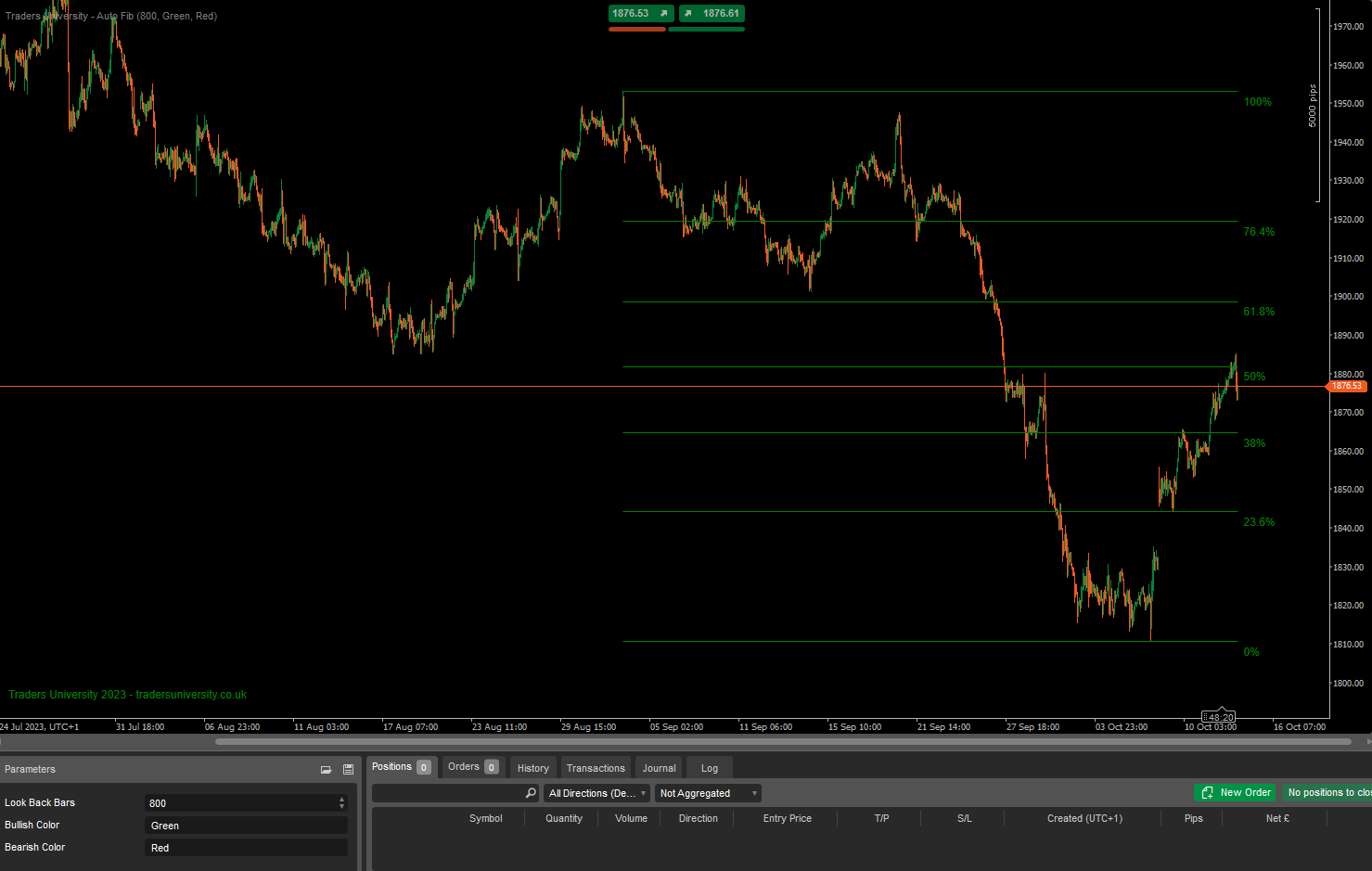
How to Use Auto Fibonacci?
Using - Auto Fibonacci is incredibly simple. After installing the indicator, all you need to do is:
- Open your preferred trading chart.
- Attach the Auto Fibonacci indicator.
- Configure the parameters as needed.
- Watch as the indicator automatically draws Fibonacci levels on your chart.
That’s it! The indicator does all the heavy lifting, allowing you to focus on making informed trading decisions.
The author decided to hide the source code.
Dr.Zed
Joined on 12.03.2021
- Distribution: Free
- Language: C#
- Trading platform: cTrader Automate
- File name: TU - Auto Fibonacci.algo
- Rating: 5
- Installs: 2571
- Modified: 12/10/2023 14:02
Comments
awesome indicator but i feel it can be better improved by adding or removing fib lines

Thanks!