Description
Please visit this channel on cTraderCopyOfficial to upload your or download community-provided CSV-exports. (Thanks to TomP for top notch hosting-services!)
This is a fork of https://ctrader.com/algos/cbots/show/3583 by CaptZ.
Export symbol infos of the broker, which cTrader Desktop is currently connected to,
to a CSV-file for further inspection in a spreadsheet or database. Share your CSV-files
with the community to help building a comprehensive database.
Installation
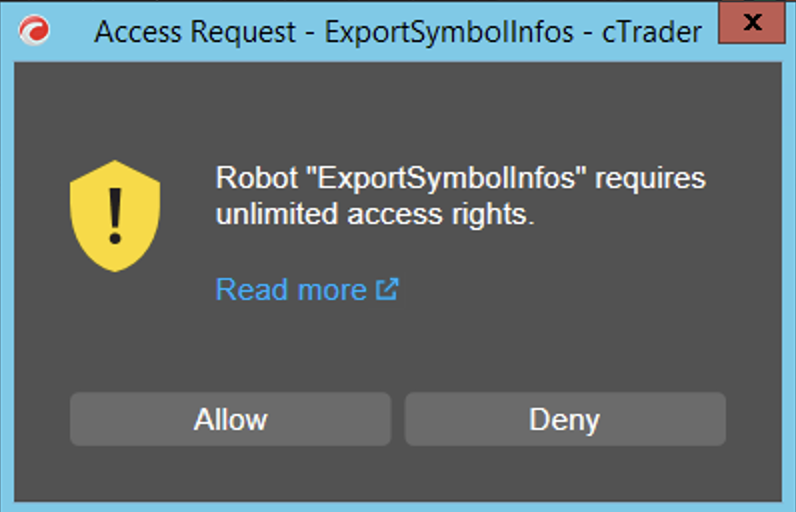
Click on “Allow”.
Parameters
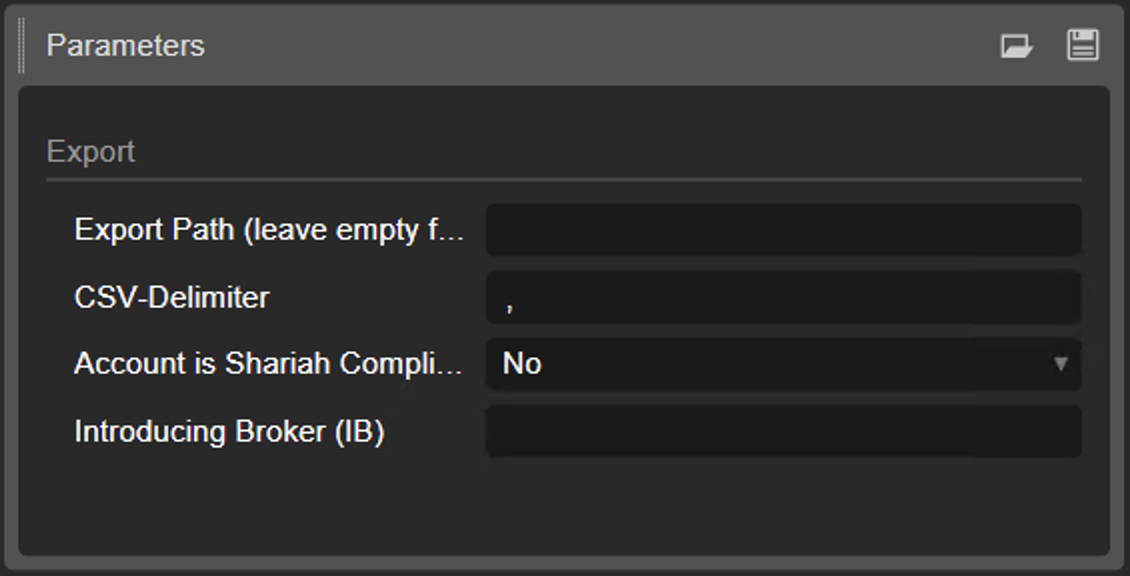
- Export Path
Enter a valid path where CSV-files will be saved to. If you leave this field empty USERPROFILE\Downloads will be used instead. - CSV-Delimiter
Delimiter used for CSV-files. Default is comma. - Account is Shariah-Compliant
Change to “Yes” if you have a swap-free aka islamic aka shariah-compliant account. Mostly you will leave this set to “No”. - Introducing Broker (IB)
When sharing CSV-files with the community it is important to flag your special trading conditions provided by an IB. Enter something unique like “provided by user@telegram-group”. Entering “Yes” or “No” won't help much. If unsure check in your brokers' customer-panel, ask broker-support if you have an IB or just leave empty.
Running
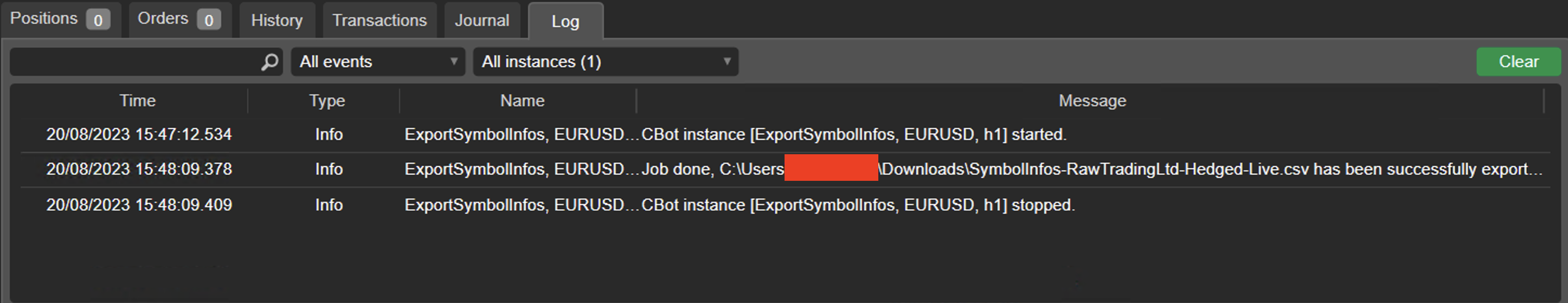
If all went well you will see “Job Done”. Repeat for every broker you have cTrader-accounts with.
CSV-Files
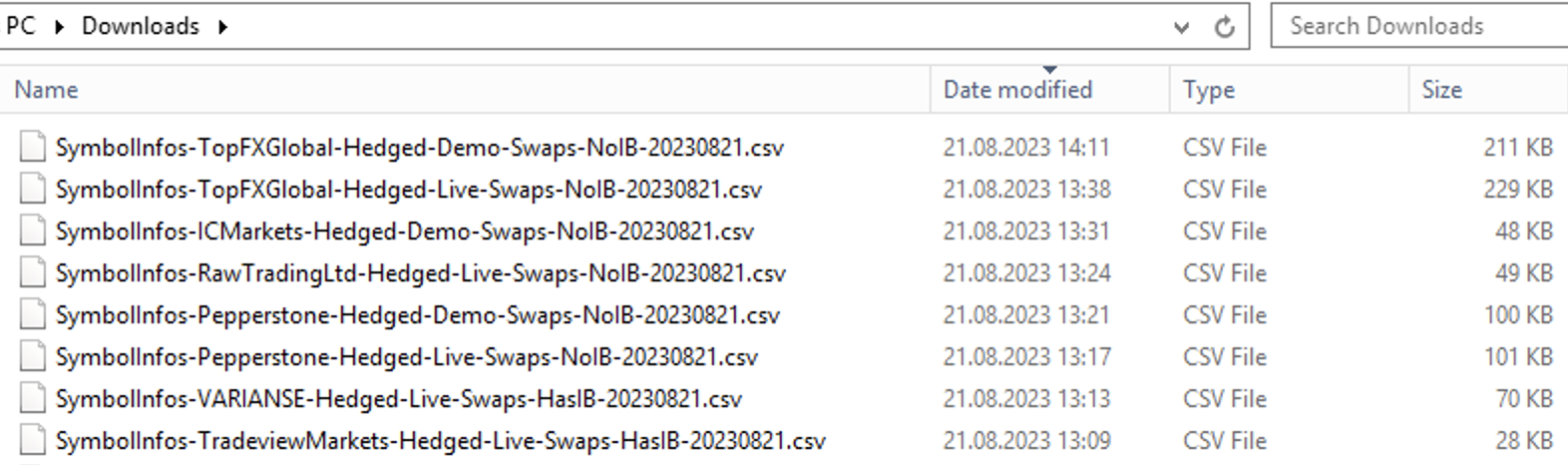
Import into your spreadsheet app or database. Share with the community!
Filename-Format
- SymbolInfos
Fixed prefix. - BrokerName
Name of the broker (doh!). - Account Type
Will read “Netted” on a netted trading account and “Hedged” on a hedged trading account. - Live/Demo
Will read “Live” if data was exported from a live server, and “Demo” for demo-server. - Swaps/NoSwaps
Shariah Compliant accounts will read “NoSwaps”, otherwise “Swaps”. - HasIB/NoIB
If you enter an IB in parameters it will read “HasIB”, otherwise “NoIB”. - DateStamp
To easily identify the age of the export.
Examples of how to use.
- Check commission and swap fees across brokers at a glance.
- Find brokers offering micro lots for indices like SPX.
- Find suitable brokers for trading crypto CFDs on the weekend.
Enjoy!
Updates
- 20230820
- Initial release. - 20230821
- Added IB as Parameter. The field IB has already been in the export so the data-format didn't change.
- Added more attributes to the filename to better identify data inside.
VorsichtFalle
Joined on 24.03.2021
- Distribution: Free
- Language: C#
- Trading platform: cTrader Automate
- File name: ExportSymbolInfos.algo
- Rating: 0
- Installs: 458
- Modified: 21/08/2023 13:50
