Description
Relative ATR (Average True Range) Indicator for cTrader
The Relative ATR Indicator for cTrader is a powerful tool designed to gauge volatility in relation to longer-term average volatility. It's built to assist traders in understanding how current volatility compares to historical volatility, providing valuable insight for potential trade entries, exits, and risk management. It is also useful for systematic traders to use on cBots working different symbols, as the values of the Relative ATR are usually more easily understood.

As you see in the picture, the upper indicator panel shows the Average True Range, the lower panel shows the Relative Average True Range. It is a lot easier to understand the relative ATR as values above 1 imply that the short-term volatility is higher than the long-term volatility.
This custom indicator takes two parameters, a "fast" and a "slow" period. By default, the fast ATR period is set to 5 and the slow ATR period is set to 50. I found these values to be best for intraday trading.
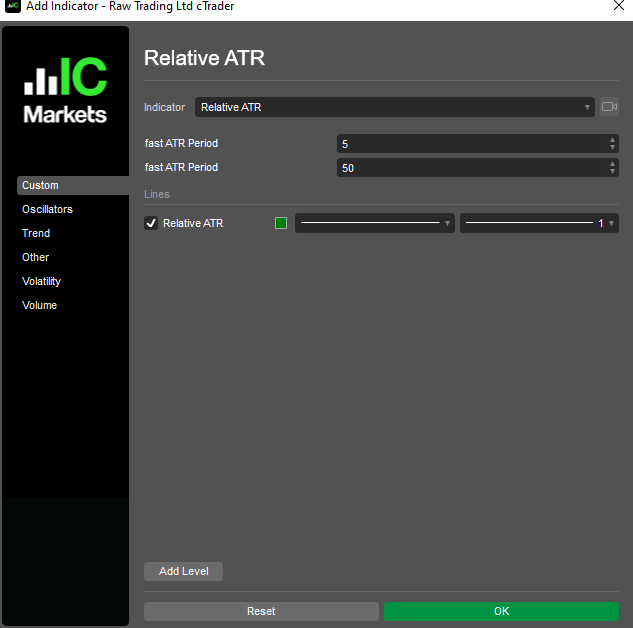
These two periods represent the time periods over which the ATR is calculated. The "fast" ATR is more sensitive to recent price changes, while the "slow" ATR smooths out these changes over a longer period. By comparing these two values, the Relative ATR Indicator can give an indication of whether recent price movements represent a significant change in volatility.
The main calculation occurs in the `Calculate` method, which is called for each new price data point. The Relative ATR is calculated as the ratio of the fast ATR to the slow ATR. This ratio is then outputted as the indicator's result, providing a real-time measure of relative volatility.
Remember: As with any indicator, the Relative ATR should not be used in isolation, but in conjunction with other indicators and analysis methods to make informed trading decisions.
In Summary, I found the relative average true range to be a better way to objectify volatility than the average true range.
Download the indicator for free from my website: sinalgolab.com
using System;
using System.Collections.Generic;
using System.Linq;
using System.Text;
using cAlgo.API;
using cAlgo.API.Collections;
using cAlgo.API.Indicators;
using cAlgo.API.Internals;
namespace cAlgo
{
[Indicator(AccessRights = AccessRights.None)]
public class NewIndicator7 : Indicator
{
[Output("Main")]
public IndicatorDataSeries Result { get; set; }
protected override void Initialize()
{
// To learn more about cTrader Automate visit our Help Center:
// https://help.ctrader.com/ctrader-automate
Print("Download the Indicator from sinalgolab.com for free");
}
public override void Calculate(int index)
{
// Calculate value at specified index
// Result[index] =
}
}
}
singalgolab
Joined on 07.05.2023
- Distribution: Free
- Language: C#
- Trading platform: cTrader Automate
- File name: New Indicator (7).algo
- Rating: 0
- Installs: 693
- Modified: 01/06/2023 20:32
