Warning! This section will be deprecated on February 1st 2025. Please move all your Indicators to the cTrader Store catalogue.
Description
Thats all it is but you can see whats going on.
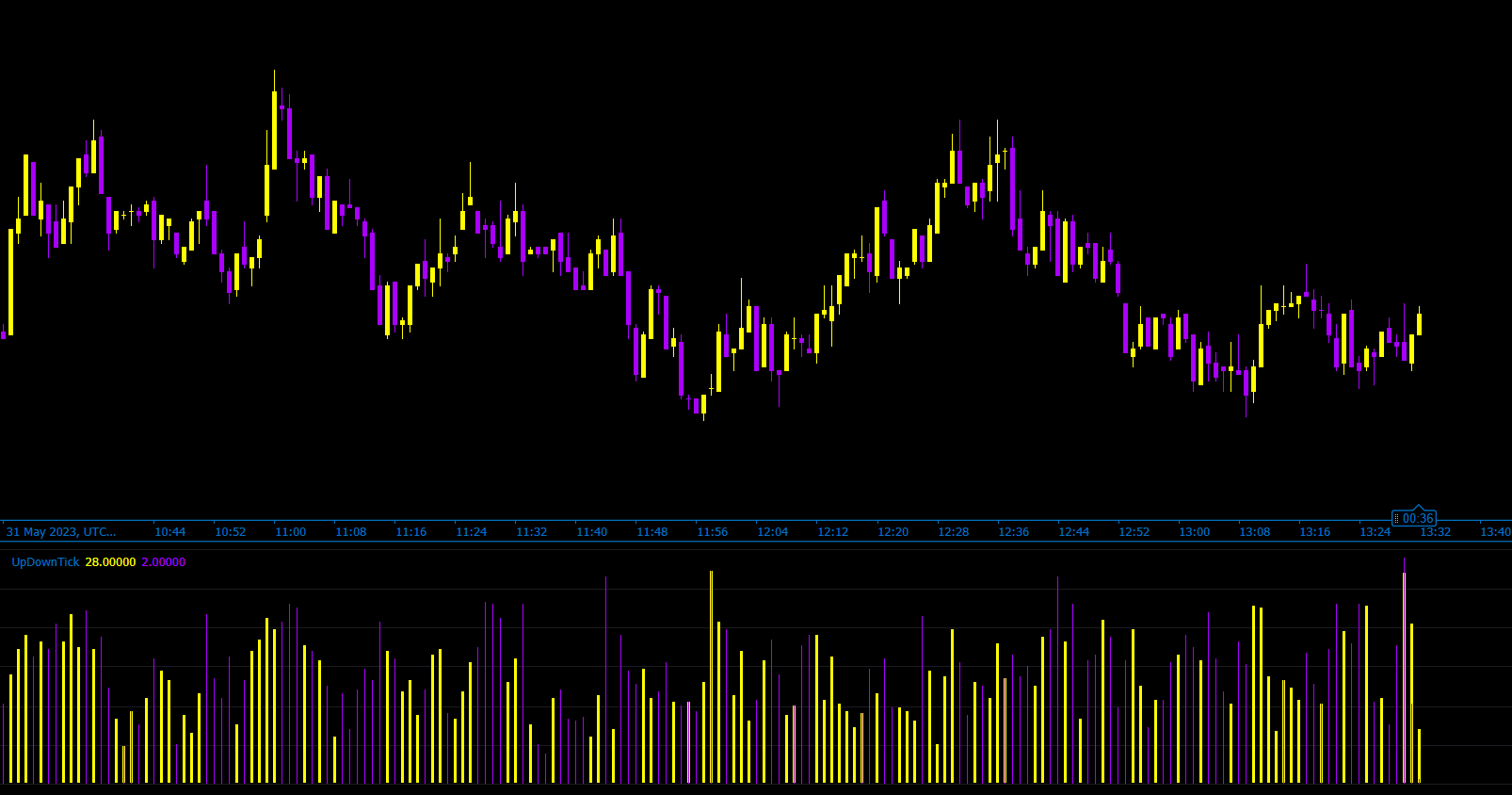
using System;
using cAlgo.API;
using cAlgo.API.Indicators;
namespace cAlgo.Indicators
{
[Indicator(IsOverlay = false, AccessRights = AccessRights.None)]
public class UpDownTick : Indicator
{
[Output("Up Volume", LineColor = "FFFFFF00", PlotType = PlotType.Histogram, Thickness = 3)]
public IndicatorDataSeries UpVolume { get; set; }
[Output("Down Volume", LineColor = "FFAA00FF", PlotType = PlotType.Histogram, Thickness = 1)]
public IndicatorDataSeries DownVolume { get; set; }
public override void Calculate(int index)
{
if (Bars.ClosePrices[index] >= Bars.OpenPrices[index])
{
UpVolume[index] = Bars.TickVolumes[index] ;
}
if (Bars.ClosePrices[index] <= Bars.OpenPrices[index])
{
DownVolume[index] = Bars.TickVolumes[index] ;
}
}
}
}
VE
VEI5S6C4OUNT0
Joined on 06.12.2022
- Distribution: Free
- Language: C#
- Trading platform: cTrader Automate
- File name: UpDownTick.algo
- Rating: 5
- Installs: 738
- Modified: 31/05/2023 12:34
Note that publishing copyrighted material is strictly prohibited. If you believe there is copyrighted material in this section, please use the Copyright Infringement Notification form to submit a claim.
Comments
Log in to add a comment.
No comments found.
