Warning! This section will be deprecated on February 1st 2025. Please move all your Indicators to the cTrader Store catalogue.
Description
hi
With this control you can draw zigzag manually
First Press َ ALT+ Z to enable
Then a trend line is drawn with each left mouse click
Press َ ALT+ Z to disable again
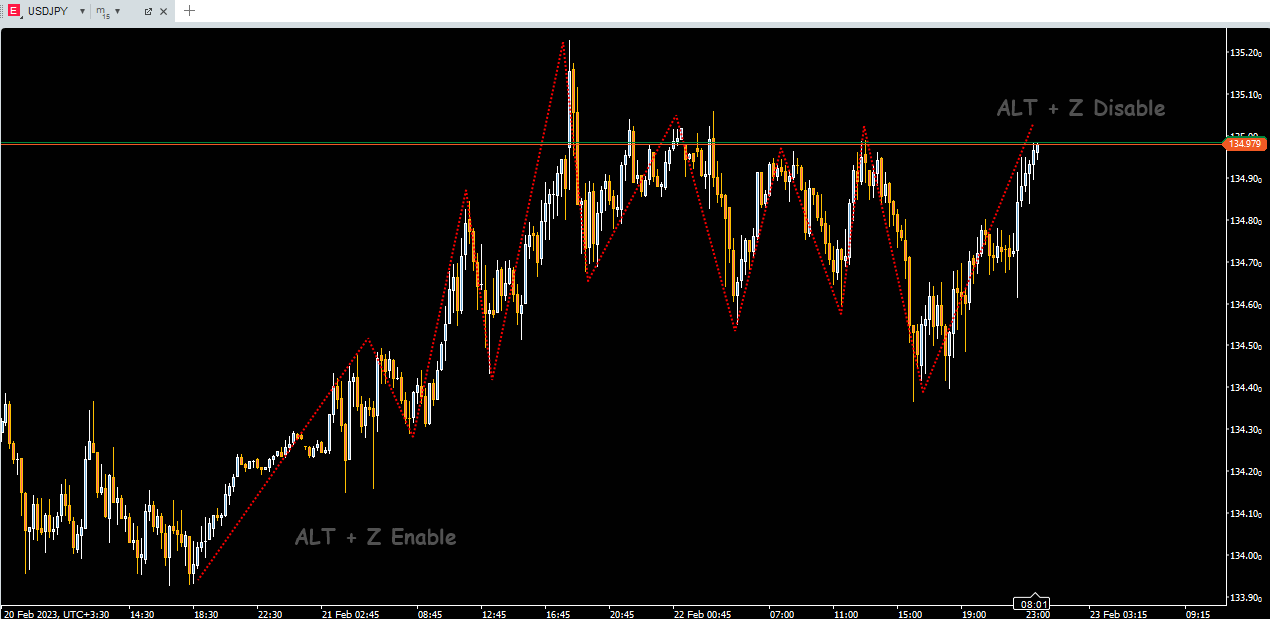
using System;
using System.Collections.Generic;
using System.Linq;
using System.Text;
using cAlgo.API;
using cAlgo.API.Collections;
using cAlgo.API.Indicators;
using cAlgo.API.Internals;
namespace cAlgo
{
[Indicator(IsOverlay = true, TimeZone = TimeZones.UTC, AccessRights = AccessRights.None)]
public class ZigZagManual : Indicator
{
[Parameter("Modifier Key", DefaultValue = ModifierKeys.Alt)]
public ModifierKeys ModifierKeyAlt { get; set; }
[Parameter("Key", DefaultValue = Key.Z)]
public Key KeyA { get; set; }
[Parameter("Color", DefaultValue = "Red")]
public Color ColorValue { get; set; }
[Parameter("LineStyle", DefaultValue = LineStyle.Dots)]
public LineStyle LineStyleValue { get; set; }
[Parameter("Thickness", DefaultValue = 2, MinValue = 1, MaxValue = 5)]
public int ThicknessValue { get; set; }
private bool start = false;
private DateTime time1;
private double y1;
private DateTime time2;
private double y2;
private int counter = 1;
public override void Calculate(int index)
{
}
protected override void Initialize()
{
Chart.AddHotkey(() => KeyHandler(), KeyA, ModifierKeyAlt);
Chart.MouseDown += Chart_MouseDown;
}
private void Chart_MouseDown(ChartMouseEventArgs obj)
{
if (start == true)
{
if (counter == 1)
{
time1 = obj.TimeValue;
y1 = obj.YValue;
counter++;
}
else
{
time2 = obj.TimeValue;
y2 = obj.YValue;
counter++;
var trendLine = Chart.DrawTrendLine("trendLine" + y1 + counter, time1, y1, time2, y2, ColorValue, ThicknessValue, LineStyleValue);
trendLine.IsInteractive = true;
time1 = time2;
y1 = y2;
}
}
}
private void KeyHandler()
{
start = start == false ? true : false;
counter = 1;
}
}
}
MA
ma.norouzifar
Joined on 12.09.2022
- Distribution: Free
- Language: C#
- Trading platform: cTrader Automate
- File name: ZigZag-Manual.algo
- Rating: 5
- Installs: 1120
- Modified: 22/02/2023 20:23
Note that publishing copyrighted material is strictly prohibited. If you believe there is copyrighted material in this section, please use the Copyright Infringement Notification form to submit a claim.
Comments
Log in to add a comment.

Why did I press َ ALT+ Z again and still not get the same result as you. hurdle