Description
A simple indicator for trend following, consisting of 4 Exponential Moving Averages (EMAs) in total.

Parameters:
- Source - The input source (default is close).
- Timeframe - The timeframe to use.
- MA Type - The Moving Average type to use.
- Change Bar Colour - Changes the colour of the bars to show the trend direction.
- MA Periods - The period of the Moving Averages.
- Bar Colours - The colours to use on bars for bullish and bearish trends
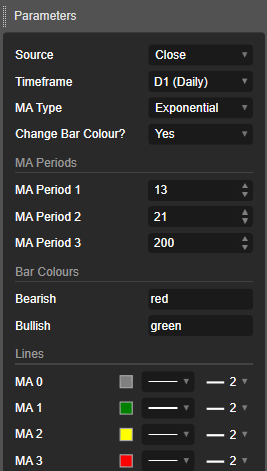
using cAlgo.API;
using cAlgo.API.Indicators;
namespace cAlgo
{
[Indicator(IsOverlay = true, AutoRescale = false, TimeZone = TimeZones.UTC, AccessRights = AccessRights.None)]
public class ThreeMAs : Indicator
{
#region Parameters
[Parameter("Source")]
public DataSeries DataSource { get; set; }
[Parameter("Timeframe", DefaultValue = "Daily")]
public TimeFrame Timeframe { get; set; }
[Parameter("MA Type", DefaultValue = MovingAverageType.Exponential)]
public MovingAverageType MaType { get; set; }
[Parameter(name: "Change Bar Colour?", DefaultValue = true)]
public bool ChangeBarCol { get; set; }
[Parameter(name: "MA Period 1", Group = "MA Periods", DefaultValue = 13, MinValue = 1)]
public int Period1 { get; set; }
[Parameter(name: "MA Period 2", Group = "MA Periods", DefaultValue = 21, MinValue = 1)]
public int Period2 { get; set; }
[Parameter(name: "MA Period 3", Group = "MA Periods", DefaultValue = 200, MinValue = 1)]
public int Period3 { get; set; }
[Parameter(name: "Bearish", Group = "Bar Colours", DefaultValue = "OrangeRed")]
public string BearishColour { get; set; }
[Parameter(name: "Bullish", Group = "Bar Colours", DefaultValue = "Green")]
public string BullishColour { get; set; }
#endregion
#region Outputs
[Output("MA 0", LineColor = "Gray", Thickness = 2)]
public IndicatorDataSeries Ma0 { get; set; }
[Output("MA 1", LineColor = "Green", Thickness = 2)]
public IndicatorDataSeries Ma1 { get; set; }
[Output("MA 2", LineColor = "Yellow", Thickness = 2)]
public IndicatorDataSeries Ma2 { get; set; }
[Output("MA 3", LineColor = "Red", Thickness = 2)]
public IndicatorDataSeries Ma3 { get; set; }
#endregion
private Bars _series;
private MovingAverage _ma1;
private MovingAverage _ma2;
private MovingAverage _ma3;
protected override void Initialize()
{
_series = MarketData.GetBars(Timeframe);
_ma1 = Indicators.MovingAverage(_series.ClosePrices, Period1, MaType);
_ma2 = Indicators.MovingAverage(_series.ClosePrices, Period2, MaType);
_ma3 = Indicators.MovingAverage(_series.ClosePrices, Period3, MaType);
}
public override void Calculate(int index)
{
int timeframeIndex = _series.OpenTimes.GetIndexByTime(Bars.OpenTimes[index]);
Ma1[index] = _ma1.Result[timeframeIndex];
Ma2[index] = _ma2.Result[timeframeIndex];
Ma3[index] = _ma3.Result[timeframeIndex];
Ma0[index] = 0.5 * (Ma1[index] + Ma2[index]);
if (!ChangeBarCol)
return;
Color barColour = Ma1[index] > Ma2[index] ? BullishColour.ToString() : BearishColour.ToString();
Chart.SetBarColor(index, barColour);
}
}
}
Botnet101
Joined on 08.08.2021
- Distribution: Free
- Language: C#
- Trading platform: cTrader Automate
- File name: 13-21-200 EMAs.algo
- Rating: 5
- Installs: 1872
- Modified: 05/07/2022 12:10
Note that publishing copyrighted material is strictly prohibited. If you believe there is copyrighted material in this section, please use the Copyright Infringement Notification form to submit a claim.
Comments
Log in to add a comment.

Setting up an account is free and simple. It doesn't require you to have a mobile phone number.
gmail sign up 2022