Description
This cbot works with a hedging strategy. It decides wether to open a new position or not depending on the direction, size and shape of the previous Heikin Ashi candles.
It can be used for up to 5 symbols at the same time. However, our best results have been with only 3 pairs: EURGBP, AUDNZD and USDJPY. That´s why we recommend using it with the default values.

PARAMETERS:
Symbol: It´s important to write correctly the name of the symbol (in capital letters), even if we don´t switch it on.
Pip Scale: We are willing to open a new position in the same direction if the price moved X pips against our last position. It will never open more than 4 positions in the same direction.
Candle body size (in pips): This is a condition the HA candle has to fulfill so the bot opens a new position. It will depend on the timeframe we are using.
Winning per group of trades: It closes all the Buy OR Sell positions of the symbol we are operating when the net profit of that group exceeds "x" amount..
Equity Step win: The cbot will close all open positions every time the equity increases by "x" units. For example: When turning on the robot we have a capital of € 200 and the equity step is 2. Upon reaching 202, all open operations on the account will be closed, then upon reaching 204, 206 ... It´s an important part of this strategy.
Equity Step Loss: If the Equity DrawDown reaches "X" euros, all open trades will be closed and will start again. It´s just the opposite of the.Equity step win. We don´tuse it for our strategy (we put an extremely high number so it never occurs) but it can be useful to limit the losses and protect the account.
Equity profit target and Equity profit loss: The bot will close every positions at our account and stop if the equity reaches one of this two numbers.
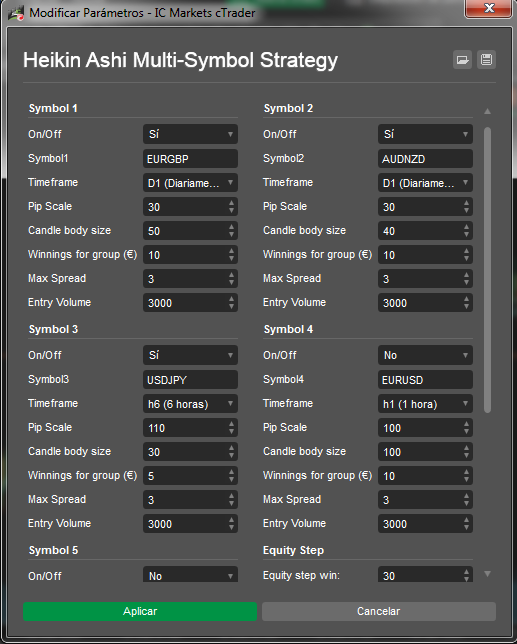
You can download the version for backtesting and demo account by clicking this link:
Heikin Ashi Multi-Symbol Demo-Version
If you want the full version, write us at: bot-1000-trading@gmx.de
using System;
using System.Linq;
using cAlgo.API;
using cAlgo.API.Indicators;
using cAlgo.API.Internals;
using cAlgo.Indicators;
namespace cAlgo
{
[Robot(TimeZone = TimeZones.UTC, AccessRights = AccessRights.None)]
public class HAMSS : Robot
{
protected override void OnStart()
{
string Website = "To download click at the link in the text above";
}
protected override void OnTick()
{
// Put your core logic here
}
protected override void OnStop()
{
// Put your deinitialization logic here
}
}
}
TheCrackcBot
Joined on 21.09.2019
- Distribution: Free
- Language: C#
- Trading platform: cTrader Automate
- File name: HAMSS.algo
- Rating: 1.67
- Installs: 3268
- Modified: 13/10/2021 09:54

sorry bi meant optimization