Warning! This section will be deprecated on February 1st 2025. Please move all your Indicators to the cTrader Store catalogue.
Description
Telegram Alerts for Indicators works with any data series or indicator values, to inform you of an indicator cross via Telegram, email or on-screen pop-up. Compatible with any data series, such as RSI, MACD and even custom built indicators.
Initially only 10 licenses are being released at: fxtradersystems.com/product/telegram-alerts-for-indicators/
1st: Attach the indicator to an on-chart indicator, and select your preferred settings
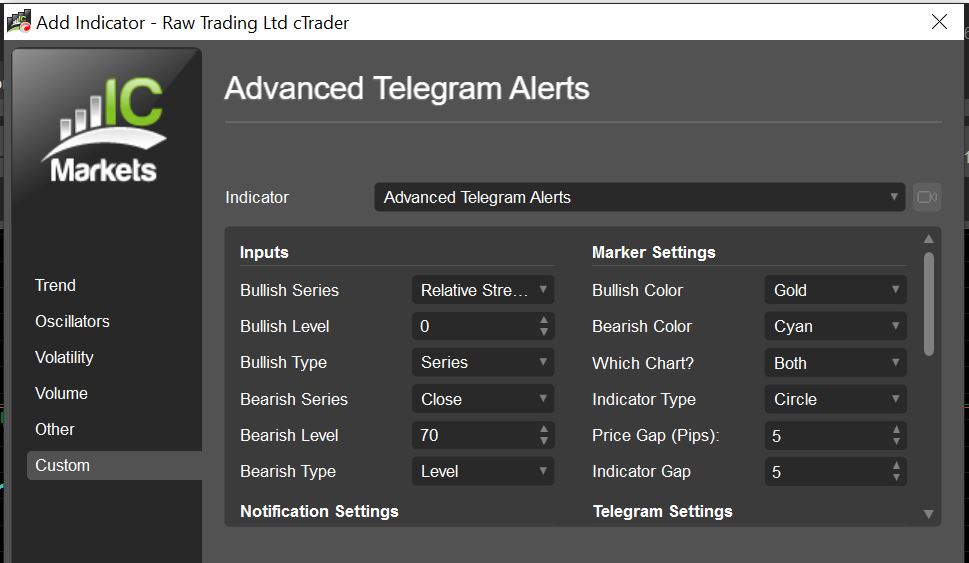
2nd: Wait for an on-screen pop-up, email or Telegram

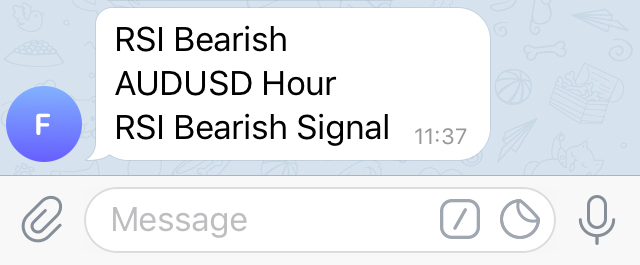
using System;
using cAlgo.API;
using cAlgo.API.Internals;
using cAlgo.API.Indicators;
using cAlgo.Indicators;
namespace cAlgo
{
[Indicator(IsOverlay = true, TimeZone = TimeZones.UTC, AccessRights = AccessRights.None)]
public class TelegramAlertsforIndicatorsDisplay : Indicator
{
[Parameter("Display cTID?", DefaultValue = false)]
public bool DisplayID { get; set; }
public string msg = "Telegram Alerts for Indicators is not available on cTrader.com \n Visit fxtradersystems.com and search for 'Telegram' to download";
protected override void Initialize()
{
if (DisplayID)
msg += string.Format("\n Your cTID is: {0}", this.Account.UserId.ToString());
Chart.DrawStaticText("Message", msg, VerticalAlignment.Center, HorizontalAlignment.Center, Color.Cyan);
}
public override void Calculate(int index)
{
Chart.RemoveObject("Message");
Chart.DrawStaticText("Message", msg, VerticalAlignment.Center, HorizontalAlignment.Center, Color.Cyan);
}
}
}
fxtradersystems
Joined on 10.09.2020
- Distribution: Paid
- Language: C#
- Trading platform: cTrader Automate
- File name: Telegram Alerts for Indicators Display.algo
- Rating: 5
- Installs: 1005
- Modified: 13/10/2021 09:54
Note that publishing copyrighted material is strictly prohibited. If you believe there is copyrighted material in this section, please use the Copyright Infringement Notification form to submit a claim.
Comments
Log in to add a comment.

When writing a paper, incorporating indicators can help you to flesh out your ideas and make sure that your argument is clear and concise. Indicators help you to signpost your readers, so they know what to expect from each section of the paper.
For example, if you are introducing a new concept, you might use an indicator such as "firstly" or "more importantly." This will help your reader to follow your argument and understand how each point relates to the overall purpose of the paper.
Ultimately, using indicators is a simple but effective way to improve the clarity and quality of your writing.