Description
This indicator is an indicator for cTrader that automatically displays the Fibonacci channel.
・Automatically display 5 channel lines
・The displayed% can be changed
・Each line can be displayed / hidden
How to use
1. Draw any channel
2 Open channel settings (right click)
3 Type fch in comment

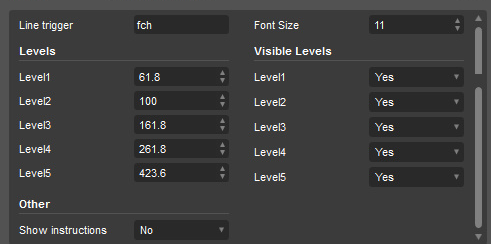
YouTube:
Free Download:
Another indicators:
--free--
Upper TF Heikin-ashi Bull Bear
--paid--
MTF OHLCFP Lines Candles Before
cBot:
Auto Calculate Lots V4.0 自動ロット計算
Best Regards
using System;
using cAlgo.API;
using cAlgo.API.Internals;
using cAlgo.API.Indicators;
using cAlgo.Indicators;
namespace cAlgo
{
[Indicator(IsOverlay = true, TimeZone = TimeZones.UTC, AutoRescale = false, AccessRights = AccessRights.None)]
public class FibonacciChannelsample : Indicator
{
public override void Calculate(int index)
{
Chart.DrawText("Please download above link", "", index, 0, Color.Beige);
}
}
}
yomm0401
Joined on 11.04.2020
- Distribution: Free
- Language: C#
- Trading platform: cTrader Automate
- File name: Fibonacci Channel sample.algo
- Rating: 0
- Installs: 3948
- Modified: 13/10/2021 09:55
Comments
Hello, I used this feature yesterday and it was great, the downside is that it only has 5 lines and not 7 lines, also can you change your indicator to have unlimited extensions on both ends of the channel line? I will pay you then, thank you.
Hello, can you increase the number of lines to 7. 5 lines are not enough, thank you very much.
The setup screen after installation is not the same as yours
Hello, nothing happens when you add it under version 4.1. Do you need to update? In addition, I have a need for improvement, can you meet it? You seem to be a Japanese friend, right? I am your friend from China next door.

I have 4.8.19 version and nothing happens too. Could you help me?