Warning! This section will be deprecated on February 1st 2025. Please move all your Indicators to the cTrader Store catalogue.
Description
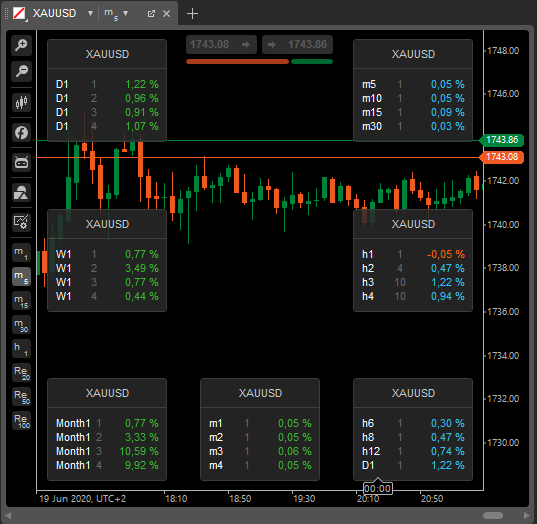
The Price Change Dashboard comes with four Time Frames. You can choose the current Time Frame and see how the price changes, shown as a percent.
When the price moves rapidly, you will see a higher price change percent on the Price Change Dashboard, giving you a good signal with your other technical indicators. Trade when all Time Frames are in the same Price Trend.
The Price Change Dashboard is also suitable for Fundamental Traders, to monitor the Volatility with Price Changes before jumping into a trade.
using cAlgo.API;
using PoshTrader.Licensing;
namespace cAlgo
{
[Item(3994, "Price Change Dashboard", Author = "Bullitt")]
[Indicator(IsOverlay = true, AccessRights = AccessRights.FullAccess)]
public class PriceChangeDashboard : Indicator
{
protected override void Initialize()
{
new ItemLicense(this, Print);
}
public override void Calculate(int index)
{
}
}
}
IA
IandelMar
Joined on 15.07.2018
- Distribution: Free
- Language: C#
- Trading platform: cTrader Automate
- File name: [Bullitt] Price Change Dashboard.algo
- Rating: 5
- Installs: 1649
- Modified: 13/10/2021 09:54
Note that publishing copyrighted material is strictly prohibited. If you believe there is copyrighted material in this section, please use the Copyright Infringement Notification form to submit a claim.
Comments
Log in to add a comment.
No comments found.
