Warning! This section will be deprecated on February 1st 2025. Please move all your Indicators to the cTrader Store catalogue.
Description
This indicator display OHLC line of a specified candle to the right side space of a screen.
you can change time frame,past candle number,color,label name,linestyle,thickness,position.
OHLC can be displayed or hidden individually.

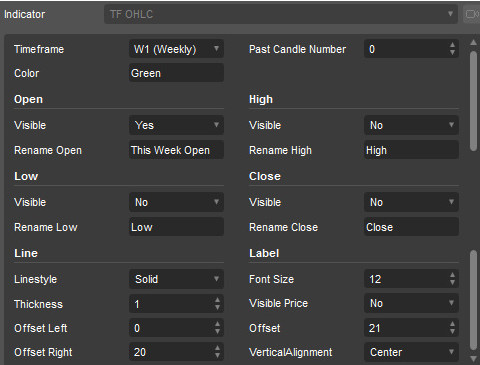
Another indicators:
--free--
Upper TF Heikin-ashi Bull Bear
--paid--
MTF OHLCFP Lines Candles Before
cBot:
Auto Calculate Lots V4.0 自動ロット計算
Best Regards
using System;
using cAlgo.API;
using cAlgo.API.Internals;
using cAlgo.API.Indicators;
using cAlgo.Indicators;
namespace cAlgo
{
[Indicator(IsOverlay = true, TimeZone = TimeZones.UTC, AutoRescale = false, AccessRights = AccessRights.None)]
public class TFOHLCsample : Indicator
{
public override void Calculate(int index)
{
Chart.DrawText("Please download above link.This is free indicator", "", index, 0, Color.Beige);
}
}
}
yomm0401
Joined on 11.04.2020
- Distribution: Free
- Language: C#
- Trading platform: cTrader Automate
- File name: TF OHLC sample.algo
- Rating: 0
- Installs: 2470
- Modified: 13/10/2021 09:55
Note that publishing copyrighted material is strictly prohibited. If you believe there is copyrighted material in this section, please use the Copyright Infringement Notification form to submit a claim.
Comments
Log in to add a comment.

Good morning.
I have a request. After loading TF OHLC sample.algo, I do not see it on the chart. When I want to change its settings, only this window appears. Can you help me solve this problem?