Description
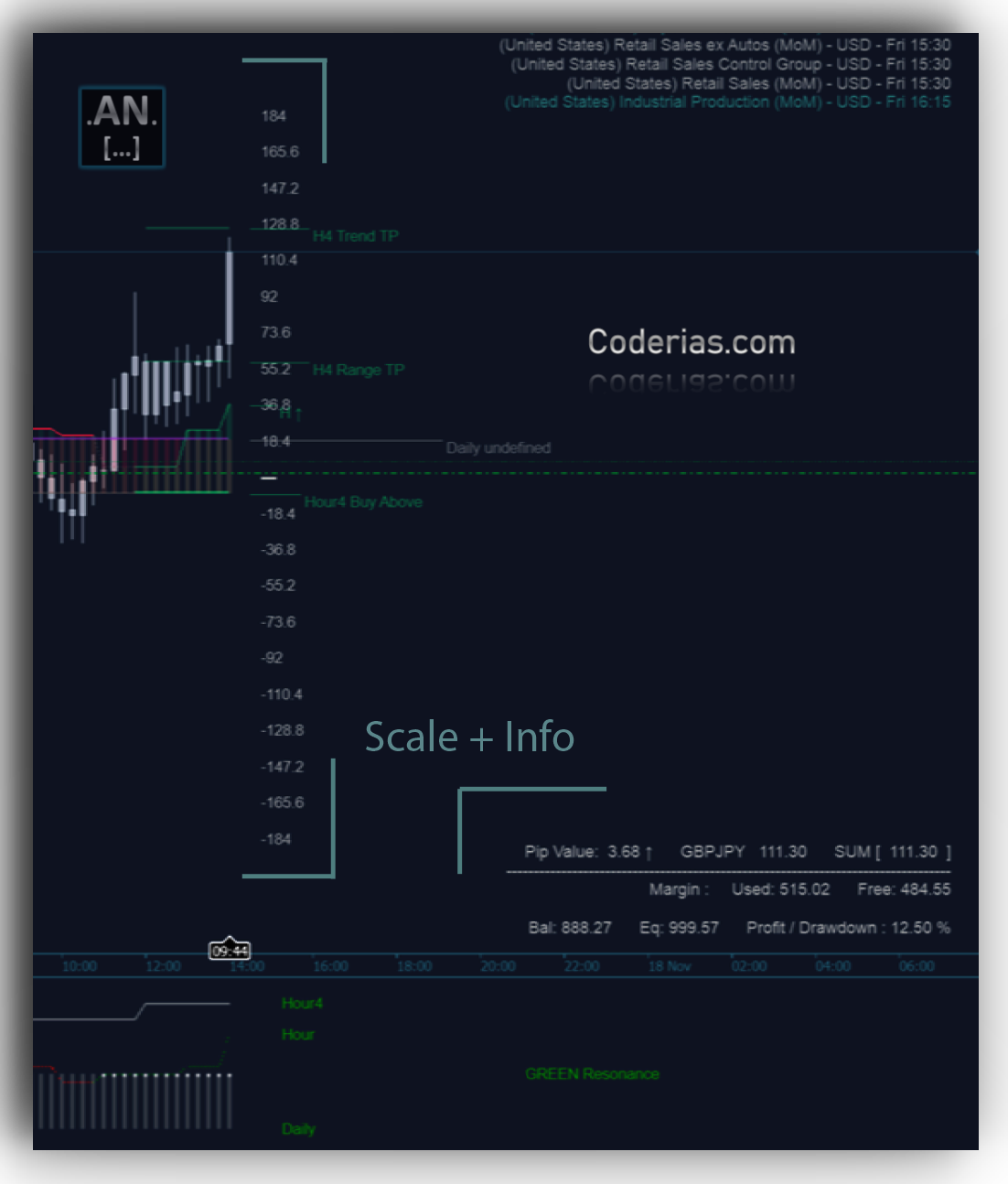
Tiny tool to see how much money or percents you will get or lose at every N pips from your entry point.
* if there will be several positions - it will calculate the combined positions break even level, even if they are opened with different quantities and directions.
+ account information:
- pip value and current symbol positions P/L
- total P/L of all positions as a percentage to control current profit or drawdown
- used and free margin, balance and equity
Parameters :
- step distance in pips
- show/hide account info in right bottom corner
- choose how to show scale on chart
in Percents or in Account Currency
[ it is better to have habit to see not money but percents, to have strict money management rules in percents - to achieve stable results regardless deposit size ]
Source code is not public. You can download the indicator only from my website Coderias.com . There is no other way to save copyrights.
using System;
using cAlgo.API;
using cAlgo.API.Internals;
using cAlgo.API.Indicators;
using cAlgo.Indicators;
namespace cAlgo
{
[Indicator(IsOverlay = true, AutoRescale = false, AccessRights = AccessRights.FullAccess)]
public class coderias : Indicator
{
[Parameter("AN Trading Tools", DefaultValue = "Coderias.com")]
public string Parameter { get; set; }
private ControlBase panel;
protected override void Initialize()
{
Interface();
}
private ControlBase CreatePanel()
{
var panel = new StackPanel
{
Orientation = Orientation.Horizontal,
BackgroundColor = "#1c2124"
};
var panelBorder = new Border
{
Opacity = 0.8,
Margin = 5
};
panel.AddChild(MiddleBody());
var Xbutton = new Button
{
Text = "X",
Style = Styles.Closebs(),
ForegroundColor = "#aab8bf",
VerticalAlignment = VerticalAlignment.Top,
HorizontalAlignment = HorizontalAlignment.Left
};
Xbutton.Click += e => Chart.RemoveControl(panel);
panel.AddChild(Xbutton);
return panel;
}
private StackPanel MiddleBody()
{
var contentPanel = new StackPanel
{
Orientation = Orientation.Vertical,
BackgroundColor = "#26363e",
Margin = "0 0 5 0"
};
var grid = new Grid(10, 10);
var titleBox = new StackPanel
{
BackgroundColor = "#2b3136",
Margin = "5 0 5 15",
Height = 20
};
var titleLable = new TextBlock
{
VerticalAlignment = VerticalAlignment.Center,
HorizontalAlignment = HorizontalAlignment.Center,
Text = "CODERIAS.COM",
ForegroundColor = "#aab8bf",
Margin = "35 5 35 5"
};
titleBox.AddChild(titleLable);
grid.AddChild(titleBox, 0, 0);
var text = new TextBlock
{
VerticalAlignment = VerticalAlignment.Center,
HorizontalAlignment = HorizontalAlignment.Center,
Text = "This algo available only from my site",
ForegroundColor = "#aab8bf",
Margin = "15 5 15 5"
};
grid.AddChild(text, 1, 0);
var text1 = new TextBlock
{
VerticalAlignment = VerticalAlignment.Center,
HorizontalAlignment = HorizontalAlignment.Center,
Text = "you will see download list at the right side panel.",
ForegroundColor = "#aab8bf",
Margin = "15 5 15 5"
};
grid.AddChild(text1, 2, 0);
var page1 = new Button
{
HorizontalAlignment = HorizontalAlignment.Center,
ForegroundColor = "#aab8bf",
Style = Styles.GetButtonStyle(),
Text = "Visit site homepage with Download List",
Margin = "4 4 4 4",
Width = 220
};
page1.Click += e => System.Diagnostics.Process.Start("https://www.coderias.com");
grid.AddChild(page1, 3, 0);
var text2 = new TextBlock
{
VerticalAlignment = VerticalAlignment.Center,
HorizontalAlignment = HorizontalAlignment.Center,
Text = "or use direct links at favorite tools :",
ForegroundColor = "#aab8bf",
Margin = "15 55 15 5"
};
grid.AddChild(text2, 3, 4);
var page2 = new Button
{
HorizontalAlignment = HorizontalAlignment.Center,
ForegroundColor = "#aab8bf",
Style = Styles.GetButtonStyle(),
Text = "cTrader Telegram Communic",
Margin = "4 4 4 4",
Width = 220
};
page2.Click += e => System.Diagnostics.Process.Start("https://www.coderias.com/p/ctrader-telegram-push.html");
grid.AddChild(page2, 4, 4);
var page3 = new Button
{
HorizontalAlignment = HorizontalAlignment.Center,
ForegroundColor = "#aab8bf",
Style = Styles.GetButtonStyle(),
Text = "Direction Correction Target Indicator",
Margin = "4 4 4 4",
Width = 220
};
page3.Click += e => System.Diagnostics.Process.Start("https://www.coderias.com/p/direction-correction-target.html");
grid.AddChild(page3, 5, 4);
var page4 = new Button
{
HorizontalAlignment = HorizontalAlignment.Center,
ForegroundColor = "#aab8bf",
Style = Styles.GetButtonStyle(),
Text = "StochRSI Waves Resonance",
Margin = "4 4 4 24",
Width = 220
};
page4.Click += e => System.Diagnostics.Process.Start("https://www.coderias.com/p/stoch-rsi-waves-resonance.html");
grid.AddChild(page4, 6, 4);
var contact = new TextBlock
{
VerticalAlignment = VerticalAlignment.Center,
HorizontalAlignment = HorizontalAlignment.Center,
Text = "by Alex Neil ",
ForegroundColor = "#aab8bf",
Margin = "15 25 15 5"
};
grid.AddChild(contact, 8, 0);
var tme = new Button
{
HorizontalAlignment = HorizontalAlignment.Right,
ForegroundColor = "#aab8bf",
Style = Styles.GetButtonStyle(),
Text = "Telegram Contact : t.me/coderias",
Margin = "15 25 15 5",
Width = 220
};
tme.Click += e => System.Diagnostics.Process.Start("https://t.me/coderias");
grid.AddChild(tme, 8, 4);
/*var image = new Image
{
Source = Resource1.intro,
Stretch = Stretch.UniformToFill,
Width = 380,
VerticalAlignment = VerticalAlignment.Center,
HorizontalAlignment = HorizontalAlignment.Right,
Margin = "0 0 15 0"
};
grid.AddChild(image, 1, 4, 7, 2);
*/
contentPanel.AddChild(grid);
return contentPanel;
}
private void Interface()
{
panel = new Border
{
VerticalAlignment = VerticalAlignment.Center,
HorizontalAlignment = HorizontalAlignment.Center,
Margin = "20 30 20 20",
Child = CreatePanel()
};
Chart.AddControl(panel);
}
public static class Styles
{
public static Style GetButtonStyle()
{
return CreateButtonStyle(Color.FromHex("#232e3a"), Color.FromHex("#25394d"));
}
public static Style Closebs()
{
return CreateButtonStyle(Color.FromHex("#26363e"), Color.FromHex("#232e3a"));
}
private static Style CreateButtonStyle(Color color, Color hoverColor)
{
var style = new Style(DefaultStyles.ButtonStyle);
style.Set(ControlProperty.BackgroundColor, color, ControlState.DarkTheme);
style.Set(ControlProperty.BackgroundColor, color, ControlState.LightTheme);
style.Set(ControlProperty.BackgroundColor, hoverColor, ControlState.DarkTheme | ControlState.Hover);
style.Set(ControlProperty.BackgroundColor, hoverColor, ControlState.LightTheme | ControlState.Hover);
style.Set(ControlProperty.ForegroundColor, Color.FromHex("#FFFFFF"), ControlState.DarkTheme);
style.Set(ControlProperty.ForegroundColor, Color.FromHex("#FFFFFF"), ControlState.LightTheme);
return style;
}
}
public override void Calculate(int index)
{
//--
}
}
}
CoderiasCom
Joined on 04.10.2016
- Distribution: Paid
- Language: C#
- Trading platform: cTrader Automate
- File name: .AN.. Coderias.algo
- Rating: 5
- Installs: 1226
- Modified: 13/10/2021 09:54
Comments
If a species loses its habitat, it will be more likely to spread. basketbros

Break-even prices are used by investors to determine the minimum price at which a security would need to trade in order to generate a profit after all transaction costs, fees, and taxes have been deducted dinosaur game.