Description

DCT calculates all necessary - Direction, possible Correction Levels and Targets. This is a result of years of trading and observing market behavior, how other indicators work - understanding misses - and attempts to improve algorithms. Indicator was created as the basis for the logic for the robot - but something came out that is difficult to describe in words. Take a closer look. This indicator has become the main tool for me and those who tried it.
Apply it to any of your charts - sure you will like what you'll see.
Source code is not public. You can download the indicator only from my website Coderias.com
There is no other way to save copyrights.
P.S. my name is Alex, I'm not a big trader or programmer, but only a very diligent person and try to do good worthwhile things to at least slightly improve my very modest life.

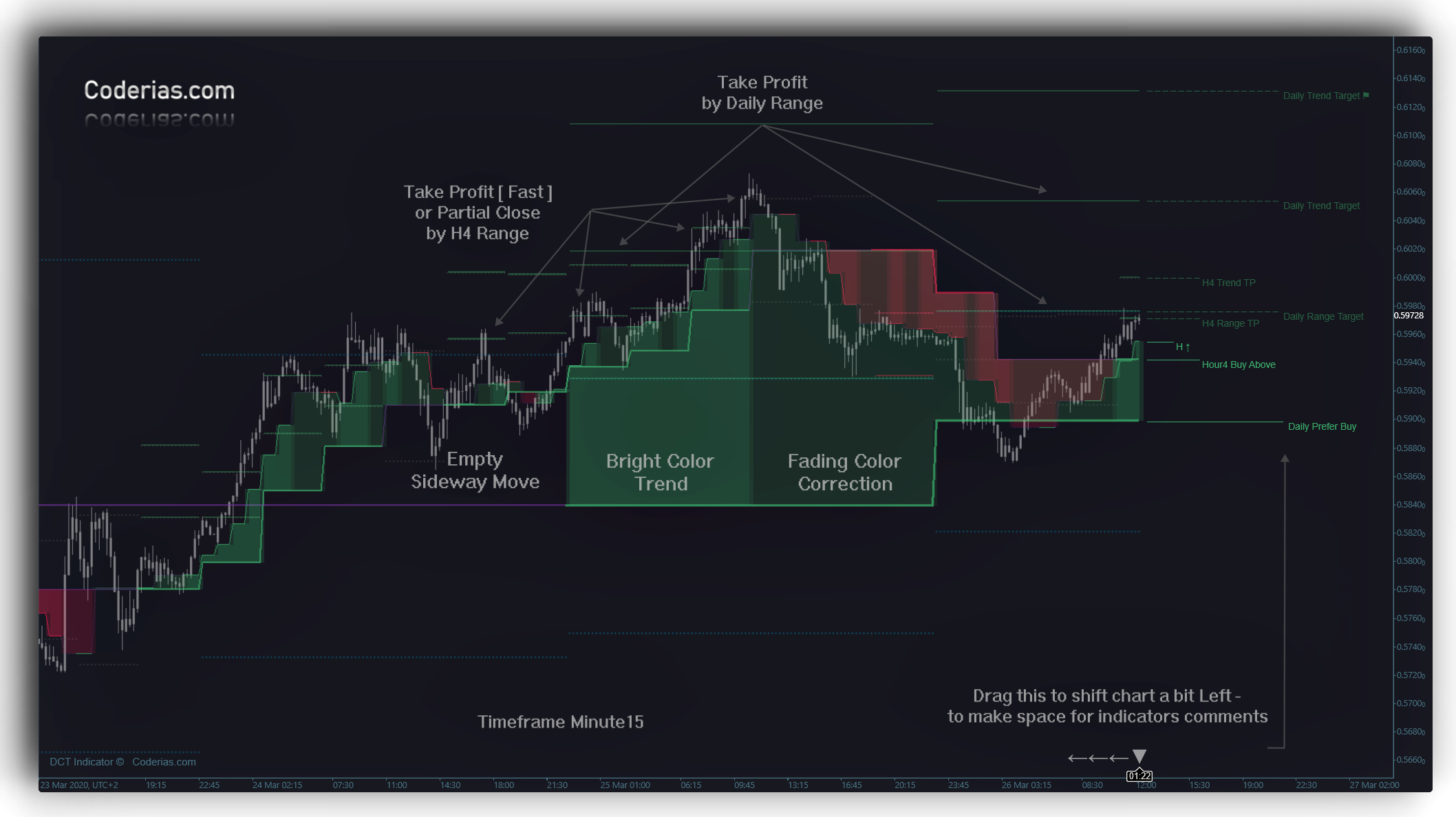
using System;
using cAlgo.API;
using cAlgo.API.Internals;
using cAlgo.API.Indicators;
using cAlgo.Indicators;
namespace cAlgo
{
[Indicator(IsOverlay = true, AutoRescale = false, AccessRights = AccessRights.FullAccess)]
public class coderias : Indicator
{
[Parameter("AN Trading Tools", DefaultValue = "Coderias.com")]
public string Parameter { get; set; }
private ControlBase panel;
protected override void Initialize()
{
Interface();
}
private ControlBase CreatePanel()
{
var panel = new StackPanel
{
Orientation = Orientation.Horizontal,
BackgroundColor = "#1c2124"
};
var panelBorder = new Border
{
Opacity = 0.8,
Margin = 5
};
panel.AddChild(MiddleBody());
var Xbutton = new Button
{
Text = "X",
Style = Styles.Closebs(),
ForegroundColor = "#aab8bf",
VerticalAlignment = VerticalAlignment.Top,
HorizontalAlignment = HorizontalAlignment.Left
};
Xbutton.Click += e => Chart.RemoveControl(panel);
panel.AddChild(Xbutton);
return panel;
}
private StackPanel MiddleBody()
{
var contentPanel = new StackPanel
{
Orientation = Orientation.Vertical,
BackgroundColor = "#26363e",
Margin = "0 0 5 0"
};
var grid = new Grid(10, 10);
var titleBox = new StackPanel
{
BackgroundColor = "#2b3136",
Margin = "5 0 5 15",
Height = 20
};
var titleLable = new TextBlock
{
VerticalAlignment = VerticalAlignment.Center,
HorizontalAlignment = HorizontalAlignment.Center,
Text = "CODERIAS.COM",
ForegroundColor = "#aab8bf",
Margin = "35 5 35 5"
};
titleBox.AddChild(titleLable);
grid.AddChild(titleBox, 0, 0);
var text = new TextBlock
{
VerticalAlignment = VerticalAlignment.Center,
HorizontalAlignment = HorizontalAlignment.Center,
Text = "This algo available only from my site",
ForegroundColor = "#aab8bf",
Margin = "15 5 15 5"
};
grid.AddChild(text, 1, 0);
var text1 = new TextBlock
{
VerticalAlignment = VerticalAlignment.Center,
HorizontalAlignment = HorizontalAlignment.Center,
Text = "you will see download list at the right side panel.",
ForegroundColor = "#aab8bf",
Margin = "15 5 15 5"
};
grid.AddChild(text1, 2, 0);
var page1 = new Button
{
HorizontalAlignment = HorizontalAlignment.Center,
ForegroundColor = "#aab8bf",
Style = Styles.GetButtonStyle(),
Text = "Visit site homepage with Download List",
Margin = "4 4 4 4",
Width = 220
};
page1.Click += e => System.Diagnostics.Process.Start("https://www.coderias.com");
grid.AddChild(page1, 3, 0);
var text2 = new TextBlock
{
VerticalAlignment = VerticalAlignment.Center,
HorizontalAlignment = HorizontalAlignment.Center,
Text = "or use direct links at favorite tools :",
ForegroundColor = "#aab8bf",
Margin = "15 55 15 5"
};
grid.AddChild(text2, 3, 4);
var page2 = new Button
{
HorizontalAlignment = HorizontalAlignment.Center,
ForegroundColor = "#aab8bf",
Style = Styles.GetButtonStyle(),
Text = "cTrader Telegram Communic",
Margin = "4 4 4 4",
Width = 220
};
page2.Click += e => System.Diagnostics.Process.Start("https://www.coderias.com/p/ctrader-telegram-push.html");
grid.AddChild(page2, 4, 4);
var page3 = new Button
{
HorizontalAlignment = HorizontalAlignment.Center,
ForegroundColor = "#aab8bf",
Style = Styles.GetButtonStyle(),
Text = "Direction Correction Target Indicator",
Margin = "4 4 4 4",
Width = 220
};
page3.Click += e => System.Diagnostics.Process.Start("https://www.coderias.com/p/direction-correction-target.html");
grid.AddChild(page3, 5, 4);
var page4 = new Button
{
HorizontalAlignment = HorizontalAlignment.Center,
ForegroundColor = "#aab8bf",
Style = Styles.GetButtonStyle(),
Text = "StochRSI Waves Resonance",
Margin = "4 4 4 24",
Width = 220
};
page4.Click += e => System.Diagnostics.Process.Start("https://www.coderias.com/p/stoch-rsi-waves-resonance.html");
grid.AddChild(page4, 6, 4);
var contact = new TextBlock
{
VerticalAlignment = VerticalAlignment.Center,
HorizontalAlignment = HorizontalAlignment.Center,
Text = "by Alex Neil ",
ForegroundColor = "#aab8bf",
Margin = "15 25 15 5"
};
grid.AddChild(contact, 8, 0);
var tme = new Button
{
HorizontalAlignment = HorizontalAlignment.Right,
ForegroundColor = "#aab8bf",
Style = Styles.GetButtonStyle(),
Text = "Telegram Contact : t.me/coderias",
Margin = "15 25 15 5",
Width = 220
};
tme.Click += e => System.Diagnostics.Process.Start("https://t.me/coderias");
grid.AddChild(tme, 8, 4);
/*var image = new Image
{
Source = Resource1.intro,
Stretch = Stretch.UniformToFill,
Width = 380,
VerticalAlignment = VerticalAlignment.Center,
HorizontalAlignment = HorizontalAlignment.Right,
Margin = "0 0 15 0"
};
grid.AddChild(image, 1, 4, 7, 2);
*/
contentPanel.AddChild(grid);
return contentPanel;
}
private void Interface()
{
panel = new Border
{
VerticalAlignment = VerticalAlignment.Center,
HorizontalAlignment = HorizontalAlignment.Center,
Margin = "20 30 20 20",
Child = CreatePanel()
};
Chart.AddControl(panel);
}
public static class Styles
{
public static Style GetButtonStyle()
{
return CreateButtonStyle(Color.FromHex("#232e3a"), Color.FromHex("#25394d"));
}
public static Style Closebs()
{
return CreateButtonStyle(Color.FromHex("#26363e"), Color.FromHex("#232e3a"));
}
private static Style CreateButtonStyle(Color color, Color hoverColor)
{
var style = new Style(DefaultStyles.ButtonStyle);
style.Set(ControlProperty.BackgroundColor, color, ControlState.DarkTheme);
style.Set(ControlProperty.BackgroundColor, color, ControlState.LightTheme);
style.Set(ControlProperty.BackgroundColor, hoverColor, ControlState.DarkTheme | ControlState.Hover);
style.Set(ControlProperty.BackgroundColor, hoverColor, ControlState.LightTheme | ControlState.Hover);
style.Set(ControlProperty.ForegroundColor, Color.FromHex("#FFFFFF"), ControlState.DarkTheme);
style.Set(ControlProperty.ForegroundColor, Color.FromHex("#FFFFFF"), ControlState.LightTheme);
return style;
}
}
public override void Calculate(int index)
{
//--
}
}
}
CoderiasCom
Joined on 04.10.2016
- Distribution: Paid
- Language: C#
- Trading platform: cTrader Automate
- File name: .AN.. Coderias.algo
- Rating: 5
- Installs: 1546
- Modified: 13/10/2021 09:54

[susaulium] - thanks for the comment. here is the answer - hope it will be informative to you and anyone else who has a misunderstanding.
Some indicators are simple and free - you can find and download here on the cTrader website. But there are also complex algorithms or someone's inventions - they have a price.
"The cTrader store is coming soon. Traders will be able to make purchases of robots, indicators and other services available at the store, directly from their trading account balance. Vendors will be paid into their dedicated trading accounts. For the ultimate trader experience, transactions between brokers are also supported."
Source : https://spotware.com/ctrader/trading/ctrader-automated-trading-platform
For now - you can purchase robots, indicators and other services - only through developers websites that offer their products without source code. There is no other way to save copyrights.