Description
The Classic Moving Average Crossover Strategy with instant alerts is a very commonly used system to help traders find the middle of a trend. A trend defines price action in which prices move in a specific direction over a period of time.

Download the Robot and Start Auto-Trading Today
You have 7 different types of moving average to choose.
Generally, trends are either upward or downward, as sideways movements are considered consolidation and not trends.
How Can You Use This Automated Trading System?
The chart below shows a position that was closed with profit using this trading robot, it shows a faster-moving average (blue line) with a period of 5 crossing above the slower moving average (green line) period 20, at this point a buy position open and closed when the fast MA crossed below the slow MA.
Option to Turn off Auto-Trading
With Auto-Trading turned off you can use this system as a signal generator to receive an email or a pop-up window.
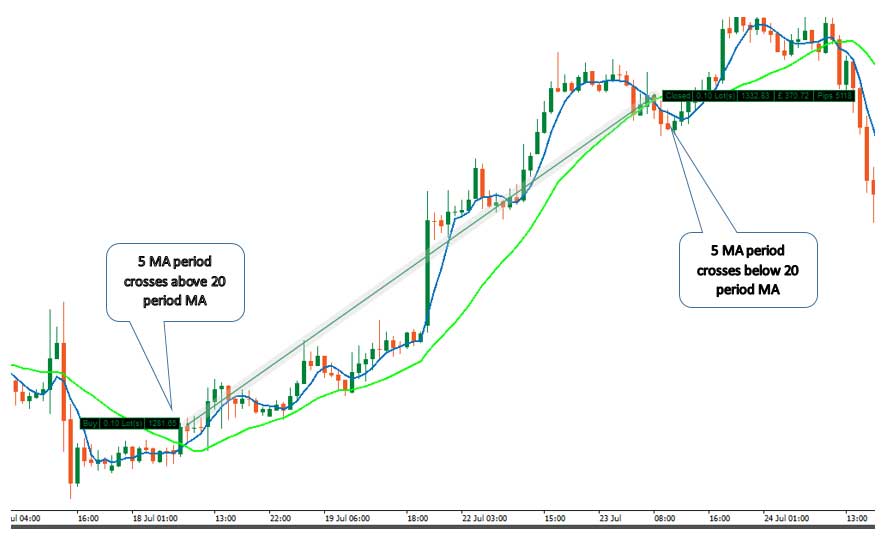
FIND OUT MORE ABOUT THIS SYSTEM
Contact: instant chat group
Website: https://clickalgo.com
![]()
Twitter | Facebook | YouTube | Pinterest | LinkedIn
using System;
using cAlgo.API;
using cAlgo.API.Internals;
using cAlgo.API.Indicators;
using cAlgo.Indicators;
using System.Windows.Forms;
using System.Threading;
// To download the software please visit: https://clickalgo.com/ctrader-moving-average-crossover-strategy
namespace cAlgo
{
[Robot(TimeZone = TimeZones.UTC, AccessRights = AccessRights.FullAccess)]
public class ClickAlgoSoftware : Robot
{
[Parameter(DefaultValue = 0.0)]
public double Parameter { get; set; }
private static Mutex dialogMutex = new Mutex();
private static bool dialogIsShownOnce = false;
protected override void OnStart()
{
ShowDialogBox();
}
protected override void OnTick()
{
// Put your core logic here
}
protected override void OnStop()
{
// Put your deinitialization logic here
}
public static void ShowDialogBox()
{
dialogMutex.WaitOne();
if (dialogIsShownOnce)
return;
var ret = MessageBox.Show("It is not possible to download the software from the cTDN website. Would you like to visit us at ClickAlgo.com where you can download it?", "Downloading...", MessageBoxButtons.YesNo, MessageBoxIcon.Information);
if (ret == DialogResult.Yes)
{
System.Diagnostics.Process.Start("https://clickalgo.com/ctrader-moving-average-crossover-strategy");
}
dialogIsShownOnce = true;
dialogMutex.ReleaseMutex();
}
}
}
ClickAlgo
Joined on 05.02.2015
- Distribution: Paid
- Language: C#
- Trading platform: cTrader Automate
- File name: ClickAlgo Software.algo
- Rating: 5
- Installs: 3523
- Modified: 13/10/2021 09:54
