Description
The cTrader Advanced Forex Scalping Tools is part of the professional trading collection that allows you to quickly submit, close and manage orders with lightning speed. Total Risk Management with a click of the mouse. The user interface is clean and simple so you can make decisions at a glance.
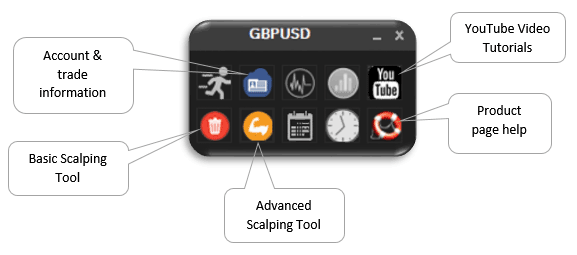
ADVANCED SCALPING TOOL
This tool will allow you to open positions based on your account leverage and balance and then close them with a single click, this is a more advanced version of the basic scalping tool explained above, but for the more advanced user.
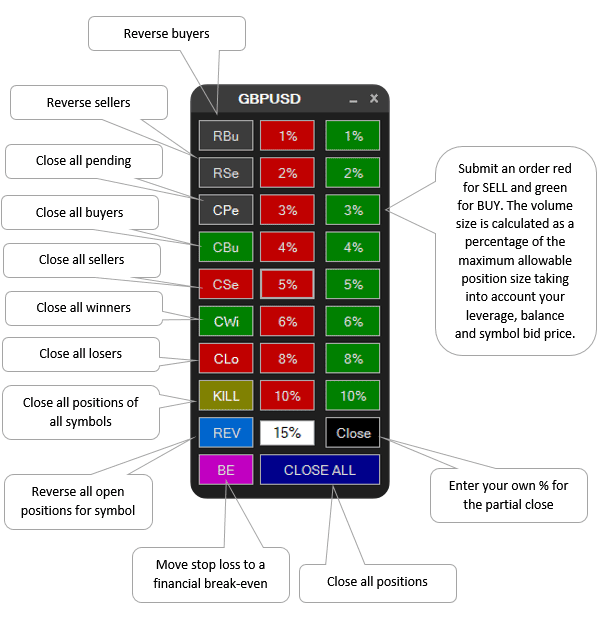
BASIC SCALPING TOOL
Single click position management is crucial when reacting to a fast market.
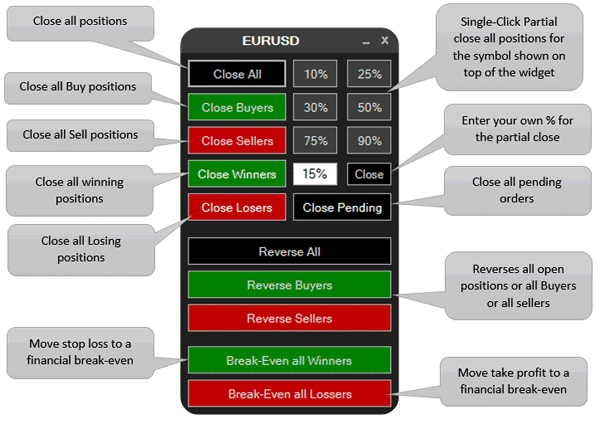
REVERSE OPEN POSITIONS
This feature is very useful for scalpers when you see the trend change quickly and you have many open positions, you can click on the button and all your open positions will close and new ones submitted in the opposite direction with the same volume, all this happens asynchronously.
This will happen with very little delay submitting the orders to the broker.
** Please note that any risk management you have with the positions, like a stop loss and take profit will not be attached to the new positions, it is just an emergency feature to help prevent losses **
MOVES STOP LOSS & TAKE PROFIT TO BREAK-EVEN
You can move the stop loss to a financial break-even for winning trades where the stop loss is moved to the entry price plus a bit more to cover your two-way commissions, swap and spread, so you get out with no financial loss.
You can move the Take Profit to a financial break-even for losing trades where the take profit is moved to the entry price plus a bit more to cover your two-way commissions, swap and spread, so you get out with no financial loss.
MANAGE YOUR OPEN POSITIONS FOR INDIVIDUAL SYMBOLS
With a single click of the mouse, you can now close part or all of a position that is open, this is perfect for scalping or where you want to quickly close a position without having to open any windows or attempting to close it with the chart. This is the faster method to manage to close a position with a partial order where you can choose pre-selected % of the total volume to close and it will close all the positions at the same time.
"Position the Dashboard Anywhere On or Off the Charts"
Monitor Your Account Information for Individual Symbols
The dashboard widget contains all the information you need to monitor the account information of an instrument, it is graphically simple to allow you to see what is going on with a glance. If you wish to see the complete account information please take a look at the cTrader Alarm Manager Dashboard
"All the account information relate to the symbol shown at the top of the widget"
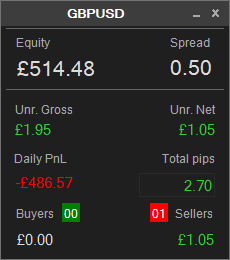
Contact: instant chat group
Website: https://clickalgo.com
![]()
Twitter | Facebook | YouTube | Pinterest | LinkedIn
using System;
using cAlgo.API;
using cAlgo.API.Internals;
using cAlgo.API.Indicators;
using cAlgo.Indicators;
using System.Windows.Forms;
using System.Threading;
// To download the software please visit: https://clickalgo.com/ctrader-advanced-scalping-forex
namespace cAlgo
{
[Robot(TimeZone = TimeZones.UTC, AccessRights = AccessRights.FullAccess)]
public class ClickAlgoSoftware : Robot
{
[Parameter(DefaultValue = 0.0)]
public double Parameter { get; set; }
private static Mutex dialogMutex = new Mutex();
private static bool dialogIsShownOnce = false;
protected override void OnStart()
{
ShowDialogBox();
}
protected override void OnTick()
{
// Put your core logic here
}
protected override void OnStop()
{
// Put your deinitialization logic here
}
public static void ShowDialogBox()
{
dialogMutex.WaitOne();
if (dialogIsShownOnce)
return;
var ret = MessageBox.Show("It is not possible to download the software from the cTDN website. Would you like to visit us at ClickAlgo.com where you can download it?", "Downloading...", MessageBoxButtons.YesNo, MessageBoxIcon.Information);
if (ret == DialogResult.Yes)
{
System.Diagnostics.Process.Start("https://clickalgo.com/ctrader-advanced-scalping-forex");
}
dialogIsShownOnce = true;
dialogMutex.ReleaseMutex();
}
}
}
ClickAlgo
Joined on 05.02.2015
- Distribution: Paid
- Language: C#
- Trading platform: cTrader Automate
- File name: ClickAlgo Software.algo
- Rating: 0
- Installs: 2573
- Modified: 13/10/2021 09:54
