Description
The cTrader Profit & Loss Dashboard Widget is part of the professional trading components collection that gives you a unique view of your account information including daily profit targets, spread and buyers and sellers breakdown for each symbol. The user interface is clean and simple so you can make decisions at a glance.
MONITOR YOUR ACCOUNT INFORMATION FOR INDIVIDUAL SYMBOLS
The dashboard widget contains all the information you need to monitor the account information of an instrument, it is graphically simple to allow you to see what is going on with a glance. If you wish to see the complete account information please take a look at the cTrader Alarm Manager Dashboard
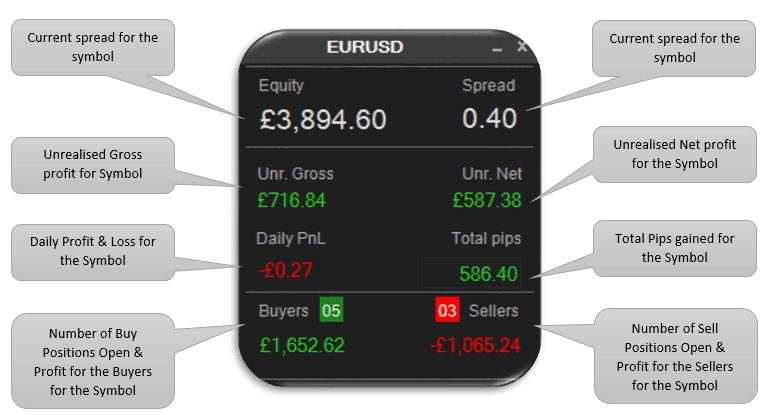
HOW TO LAUNCH THE DASHBOARD
When you launch the dashboard from the chart, the Account Information icon will open a single instance of the widget for the symbol, if you wish to open multiple account widgets just run another cBot from another chart with a different symbol.

"Position the Dashboard Anywhere On or Off the Charts"
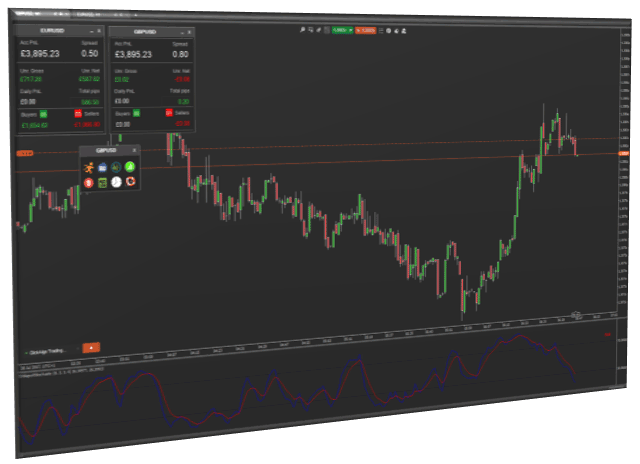
"PLEASE NOTE THAT THIS IS A CBOT AND SHOULD BE LAUNCHED AS A CBOT, BUT IT BELONGS UNDER THE CATEGORY INDICATOR"
Contact: instant chat group
Website: https://clickalgo.com
![]()
Twitter | Facebook | YouTube | Pinterest | LinkedIn
using System;
using cAlgo.API;
using cAlgo.API.Internals;
using cAlgo.API.Indicators;
using cAlgo.Indicators;
using System.Windows.Forms;
using System.Threading;
// To download the software please visit: https://clickalgo.com/ctrader-profit-loss-dashboard-widget"
namespace cAlgo
{
[Robot(TimeZone = TimeZones.UTC, AccessRights = AccessRights.FullAccess)]
public class ClickAlgoSoftware : Robot
{
[Parameter(DefaultValue = 0.0)]
public double Parameter { get; set; }
private static Mutex dialogMutex = new Mutex();
private static bool dialogIsShownOnce = false;
protected override void OnStart()
{
ShowDialogBox();
}
protected override void OnTick()
{
// Put your core logic here
}
protected override void OnStop()
{
// Put your deinitialization logic here
}
public static void ShowDialogBox()
{
dialogMutex.WaitOne();
if (dialogIsShownOnce)
return;
var ret = MessageBox.Show("It is not possible to download the software from the cTDN website.\nWould you like to visit us at ClickAlgo.com where you can download it?", "Downloading...", MessageBoxButtons.YesNo, MessageBoxIcon.Information);
if (ret == DialogResult.Yes)
{
System.Diagnostics.Process.Start("https://clickalgo.com/ctrader-profit-loss-dashboard-widget");
}
dialogIsShownOnce = true;
dialogMutex.ReleaseMutex();
}
}
}
ClickAlgo
Joined on 05.02.2015
- Distribution: Paid
- Language: C#
- Trading platform: cTrader Automate
- File name: ClickAlgo Software.algo
- Rating: 5
- Installs: 2541
- Modified: 13/10/2021 09:54

This version for mac ?