Description
The cTrader Floating Market Trading Clock Widgets comprises of 19 different time zones that can be positioned anywhere on or off the charts that will allow you to choose the timezone that suits your trading hours, each clock has a signal when the trading market is open. It includes your local & server time so you can trade when candles close without having to look at the bottom of the chart at the small platform time.

Open Up to 19 Separate Trading Clocks
You can use this application to monitor different trading zones when the markets are open or closed, an icon will appear as shown below when a trading zone is open. It is also very useful for traders who monitor the candle closing time, you just use the server time and move the clock close to the price action and you will be ready as soon as a new candle form.
The following timezones are available, if you want more added, just ask...
Local Time, Server Time, Chicago, Dubai, Frankfurt, Hong Kong, Johannesburg, London, Moscow, Mumbai, New York, Riyadh, Sao Paulo, Shanghai, Singapore, Sydney, Tokyo, Wellington, Zurich
"Position the Clocks Anywhere On or Off the Charts"
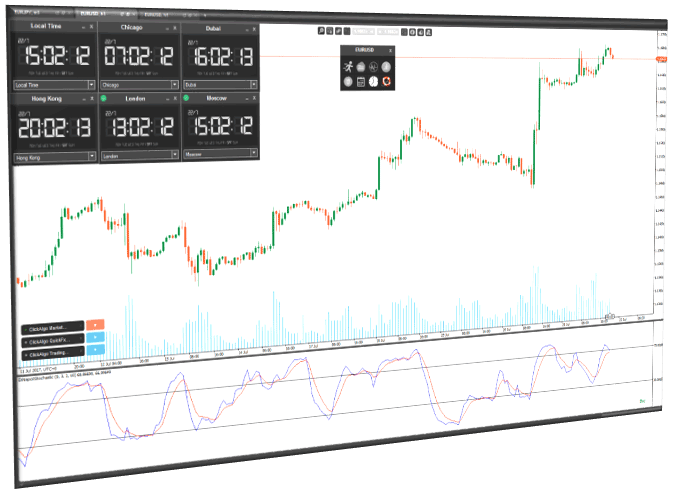
"Please note that you will download a cBot, but the software is an indicator, just run it as a normal cBot"
Contact: instant chat group
Website: https://clickalgo.com
![]()
Twitter | Facebook | YouTube | Pinterest | LinkedIn
using System;
using cAlgo.API;
using cAlgo.API.Internals;
using cAlgo.API.Indicators;
using cAlgo.Indicators;
using System.Windows.Forms;
using System.Threading;
// To download the software please visit: https://clickalgo.com/ctrader-floating-market-trading-clocks
namespace cAlgo
{
[Robot(TimeZone = TimeZones.UTC, AccessRights = AccessRights.FullAccess)]
public class ClickAlgoSoftware : Robot
{
[Parameter(DefaultValue = 0.0)]
public double Parameter { get; set; }
private static Mutex dialogMutex = new Mutex();
private static bool dialogIsShownOnce = false;
protected override void OnStart()
{
ShowDialogBox();
}
protected override void OnTick()
{
// Put your core logic here
}
protected override void OnStop()
{
// Put your deinitialization logic here
}
public static void ShowDialogBox()
{
dialogMutex.WaitOne();
if (dialogIsShownOnce)
return;
var ret = MessageBox.Show("It is not possible to download the software from the cTDN website.\nWould you like to visit us at ClickAlgo.com where you can download it?", "Downloading...", MessageBoxButtons.YesNo, MessageBoxIcon.Information);
if (ret == DialogResult.Yes)
{
System.Diagnostics.Process.Start("https://clickalgo.com/ctrader-floating-market-trading-clocks");
}
dialogIsShownOnce = true;
dialogMutex.ReleaseMutex();
}
}
}
ClickAlgo
Joined on 05.02.2015
- Distribution: Paid
- Language: C#
- Trading platform: cTrader Automate
- File name: ClickAlgo Software.algo
- Rating: 5
- Installs: 2835
- Modified: 13/10/2021 09:54

Hi Paul - when I go to open the indocator after installling I get the warning message "ClickAlgo Software requires unlimitered access rights", and then the option to either Allow or Disallow - why is this (other indicators I've downloaded do not ask this!)?