Description
Running your automated strategies on a Virtual Private Server (VPS) will require the right amount of memory (RAM), this memory can be very expensive and not always required. The cTrader cBot Memory Manager will not only make sure you have the right amount of RAM, but will also free up your memory when cAlgo or cTrader starts to consume large amounts of memory.

"WHY NOT TRY IT OUT FOR FREE"
VISIT WEBSITE TO FIND OUT MORE
Most traders will host their cTrader automated strategies (cBots) on a Virtual Private Server (VPS), these servers do not come cheap and the memory or RAM as it is known can add to the cost. Most VPS service companies offer a low amount of RAM for the basic package, which is usually not enough for cTrader, to get just 4 GB of RAM you have to pay twice as much.
So what happens when your computer runs out of memory (RAM)?
When your computer runs out of memory, your computer will start to use the hard drive space for "Virtual Memory". The problem with this is that your hard drive read/write speeds are much slower than the RAM read/write speeds. You will notice your hard drive activity LED constantly flashing, and your computer will start to run slow. The more "Virtual Memory" used, the slower your computer will run.
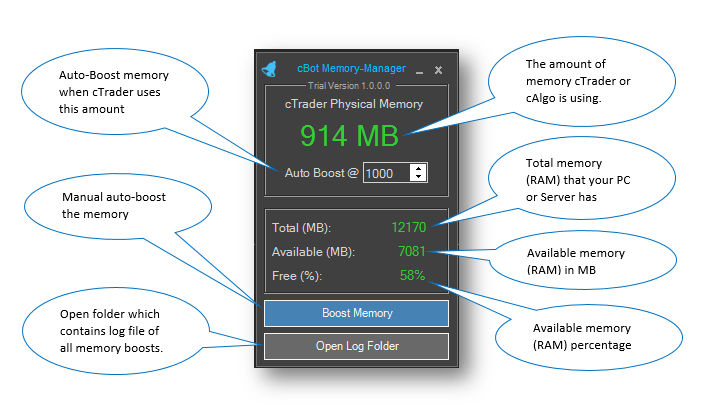
TWO COPIES BEING USED TO MANAGE TWO CALGO INSTANCES, EACH WITH A DIFFERENT ACCOUNT
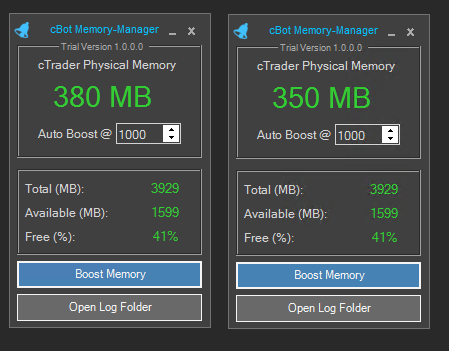
![]()
WATCH A VIDEO DEMO ON OUR YOUTUBE CHANNEL
Contact: instant chat group
Website: https://clickalgo.com
![]()
Twitter | Facebook | YouTube | Pinterest | LinkedIn
using System;
using cAlgo.API;
using cAlgo.API.Internals;
using cAlgo.API.Indicators;
using cAlgo.Indicators;
using System.Windows.Forms;
using System.Threading;
// To download the software please visit: https://clickalgo.com/ctrader-cbot-vps-memory-manager
namespace cAlgo
{
[Robot(TimeZone = TimeZones.UTC, AccessRights = AccessRights.FullAccess)]
public class ClickAlgoSoftware : Robot
{
[Parameter(DefaultValue = 0.0)]
public double Parameter { get; set; }
private static Mutex dialogMutex = new Mutex();
private static bool dialogIsShownOnce = false;
protected override void OnStart()
{
ShowDialogBox();
}
protected override void OnTick()
{
// Put your core logic here
}
protected override void OnStop()
{
// Put your deinitialization logic here
}
public static void ShowDialogBox()
{
dialogMutex.WaitOne();
if (dialogIsShownOnce)
return;
var ret = MessageBox.Show("It is not possible to download the software from the cTDN website.\nWould you like to visit us at ClickAlgo.com where you can download it?", "Downloading...", MessageBoxButtons.YesNo, MessageBoxIcon.Information);
if (ret == DialogResult.Yes)
{
System.Diagnostics.Process.Start("https://clickalgo.com/ctrader-cbot-vps-memory-manager");
}
dialogIsShownOnce = true;
dialogMutex.ReleaseMutex();
}
}
}
ClickAlgo
Joined on 05.02.2015
- Distribution: Paid
- Language: C#
- Trading platform: cTrader Automate
- File name: ClickAlgo Software.algo
- Rating: 0
- Installs: 1709
- Modified: 13/10/2021 09:54
Comments
Thank you Paul
I will try the adventure
I will communicate the results
@ +
Sorry, I forgot your last question:
You can install the software on two machines, your working PC and your VPS, you can open a copy for each account or broker, so you can have multiple memory manager applications running, one for each account. I use two as I have two accounts running. There is a new image above showing this.
ps: my keyboard seems to not like the word "used"
I just want to add that if you do not run back-tests or optimization on your machines than the memory sued by the platform stays low, I am running two instances of cAlgo with 10 ronot instances running complex strategies and each one has been stable at around 350 MB each. So it looks like they have done some work to prevent memory leaks (holding onto memory).
On saying that if you do run back-tests, the memory can easily increase to over 1GB and you will need to close the platform and re-start to flush the excess usage, the memeory manager tool will do the same with a click of a button without having to stop your robots. It also allows auto flushing at a pre-defined level to prevent your machine from running out of RAM.
No this tool will not improve optimization, I have noticed that Spotware has already fixed the issue with the platform holding onto memory space after an optimization has completed, during the process it will use a large amount of memory as it is doing some heavy number crunching, it is after it has finished that you want this memory released. Which I have noticed it does now.
It will not improve performance of your automated strategies.
What is does do is prevent your VPS or PC from running out of memory while running many algorithms at the same time, if you run out of memory, your machine will run very slowly which could affect your trade execution and general operation of the operating system.
How it should be used is that when your machines memory is critical and very low, it empties the garbage so that new fresh memory can be used while keeping the speed of your computer optimal.
It has been noticed that if you run back-tests on your PC or VPS this excess memory that is sued does not always get removed after and increases the overall usage, so over time the actual memory the platform used up all your available space.
The result of running out of physical memory is that the computer starts to use virtual memory on your PC and it gets slower and slower, you may have noticed this while opening windows, starting applications, it runs very slow, if you are live trading, you really want your machine to be operating like a race horse and not a one legged frog.
So use this tool only to prevent a critical event on your machine from happening when it is about to run out of memory, this is due to the fact that VPS machines are sold with very little RAM and the cost to increase the memory is very expensive.
hello Paul
Does your instrument improve the optimization?
Optimization often slows down the computer's virtual memory considerably.
Your instrument improves the fluidity of a cbot that has opened a large number of orders (and which slows down all functions) for example to close in an instant 20 or 30 trades ....
And finally, I have several computers and several brokers with different accounts a single purchase is it enough ...?
with many thanks.

Maybe the problem is in the device itself? Sometimes it really can be unlucky with the device that we buy. But in general I can advise you to check this site to read the article about this router here https://howly.com/article/netgear-router-troubleshooting/. I think it might help you. In any case, it will definitely not be superfluous.