Description
This indicator allows you to compare multiple symbols with each other in terms of percentage change.
Free Download: https://www.algodeveloper.com/product/compare/
If you have any question or issue with our product please contact us via our site live chat or if we were offline leave a message, if you post a comment here we will not get any notification and we will not be able to help you.
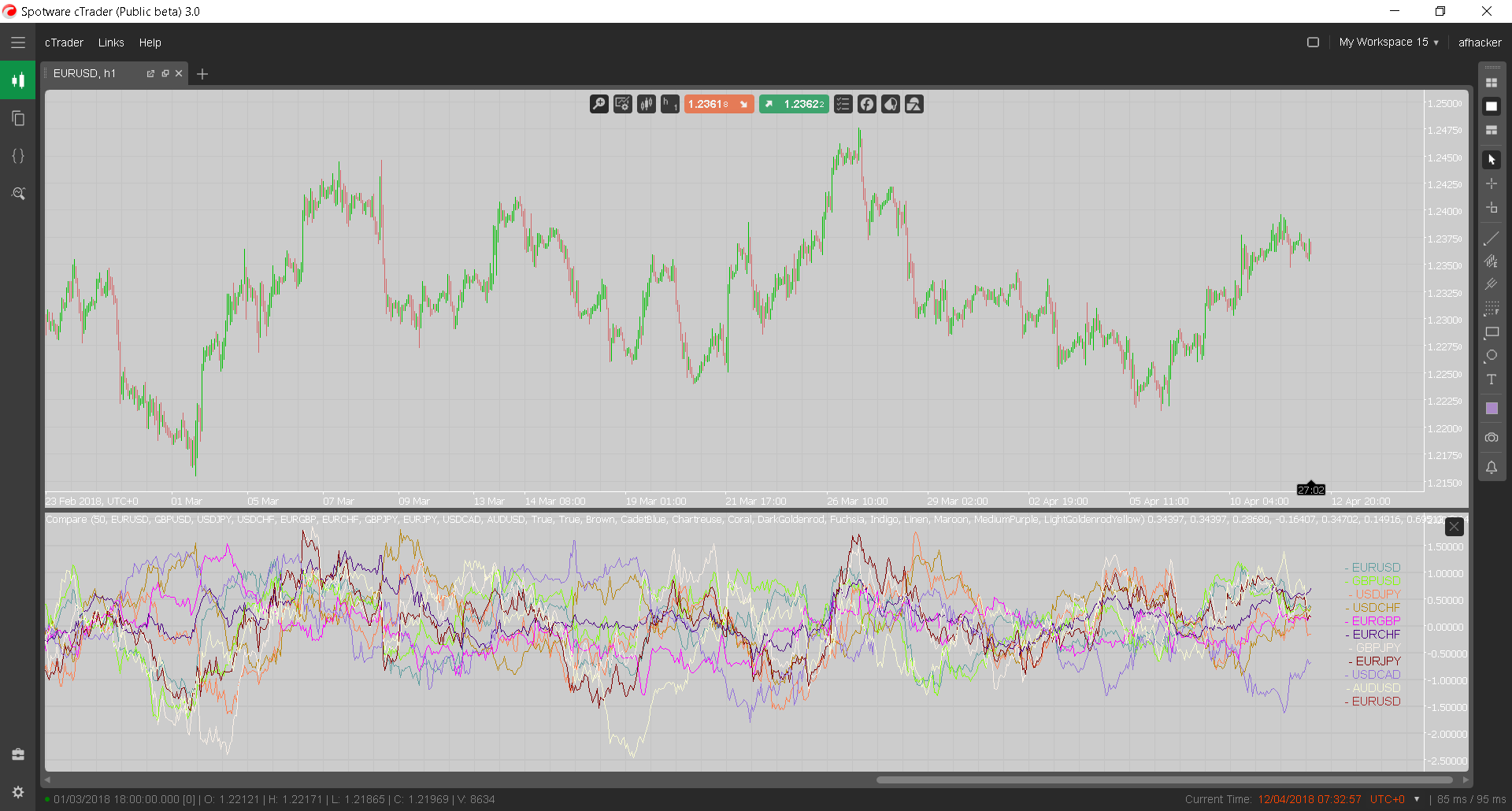
using cAlgo.API;
namespace cAlgo.Indicators
{
[Indicator(IsOverlay = true, TimeZone = TimeZones.UTC, AccessRights = AccessRights.None)]
public class Blank : Indicator
{
protected override void Initialize()
{
ChartObjects.DrawText("AlgoDeveloper", "Please download this indicator from AlgoDeveloper.com", StaticPosition.Center, Colors.Red);
}
public override void Calculate(int index)
{
}
}
}
afhacker
Joined on 15.10.2015
- Distribution: Free
- Language: C#
- Trading platform: cTrader Automate
- File name: Blank.algo
- Rating: 0
- Installs: 3022
- Modified: 13/10/2021 09:54
Comments
@suradi
Disable "Total Comparison" parameter if you want to use Fixed Date / Time Comparison.
@suradi
Start and end date / time parameters added and you can now compare specific time period instead of whole series.
@suradi
We added a new parameter that will allow you to sum the symbol percenatge change and see how much it changed from start of main chart first bar to latest bar.
@suradi
The bars date / time is based on your main chart, It shows how much price of a security changed based on % during that main chart bar date / time,
The way you want it will fully seperate the indicator provided data from main chart and it will be not possible to know the exact date / time of each line point that is possible now by looking at main chart bars open time.
Switch to daily chart and you will see each day comparison.

Excellent stuff! I'll have to pick up a copy for myself retro bowl