Description
TRADING ASSISTANT DASHBOARD
The dashboard should be able to provide you with all the information at a glance to assist your trading, you do not need to start the alarm monitor to view the information. It includes an account overview as well as trade activity status and the most important piece of information you will need is the Drawdown gauge.
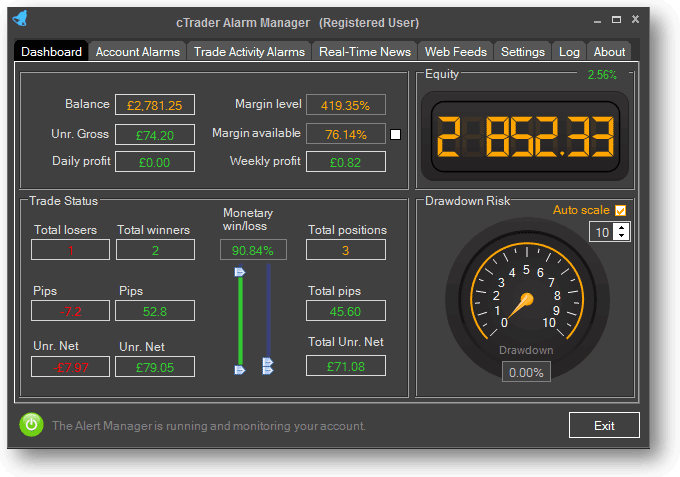
Monetary Win/Loss
Win/Loss ratio is used in calculating the risk/reward ratio. It is not very useful on its own because it does not take into account the monetary value won or lost in each trade. For example, a win/loss ratio of 2:1, means the trader has twice as many winning trades than losing. Sounds good, but if the losing trades have dollar losses three-times as large as the dollar gains of the winning trades, the trader has a losing strategy. The application uses Net Profit/Net Loss in currency to give you an accurate view of what is really happening.
Drawdown Gauge
This useful gauge will show the current drawdown of your account, it has a direct relation to how much of your capital you are risking, the higher the drawdown the more you enter the realm of gambling. If your outlook on trading is low risk, then you would be looking at a drawdown of 5% or less.
The maximum value for the gauge can be changed in the settings up to any value up to 100.
COMPLETE PROTECTION RUNNING IT ON YOUR VIRTUAL PRIVATE SERVER (VPS)
Why not leave it running 24/7 365 days a year on your Virtual Private Server (VPS) so you are always protected?
ACCOUNT ALARMS
The account alarms tab allows you to configure alerts and notifications when certain account events occur. Some of the alerts are listed below and are self-explanatory. Each event can be turned on or off, you can configure the parameters for the event and what action to take.
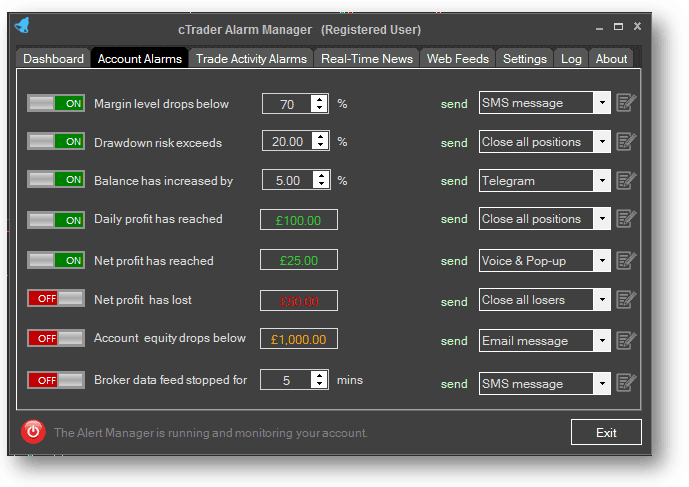
- (Do Nothing)
- A pop-up message displays a pop-up box to the screen with the alert, you will need to close the message when you have read it.
- Email message, this will send you an email that you configured in the settings tab with details of the account event.
- Telegram Bot, this will send you a FREE Instant message to your telegram bot.
- Voice alert, a voice in English will be heard telling you of the account event that has just occurred.
- Close Position, Closes a single position when for example it is 20 pips in profit.
- Close all positions, this will close all open positions when an event occurs.
- Close winning positions will close only winning positions.
- Close losing positions will close only losing positions.
Instant Telegram Messages
Pure instant FREE messaging - simple, fast, secure, and synced across all your devices. Over 100 million active users in two and a half years. FAST: Telegram is the fastest messaging app on the market, connecting people via a unique, distributed network of data centres around the globe.
Find Out How To Create A Free Account Today
How To Set-Up The Telegram Service
BROKER DATA FEED STOPPED
This useful event will occur after the set time in minutes and send you any one of the notifications above. How this works is for the application to check every minute if there is data coming into the platform and if after so many minutes there is no data a notification is sent to you. This will still happen during periods of low volatility, so when you get the notification you will need to re-arm the manager.
CONFIGURABLE MESSAGE AND VOICE ALERTS
The application will allow you to change any of the Alert Messages to your own custom format and language. All Voice Alerts are easily located through the application and are all in English, you can replace these files with your own custom sound files.
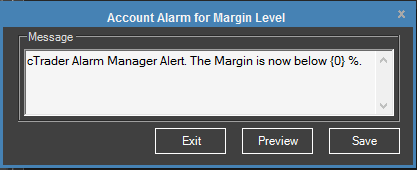
"By changing the message and voices you can personalize the application to suit your country of origin."
TRADE ACTIVITY ALARMS
There are 8 events for the trade activity alarms, you can turn each one on or off and they all share the same Alarm Events.
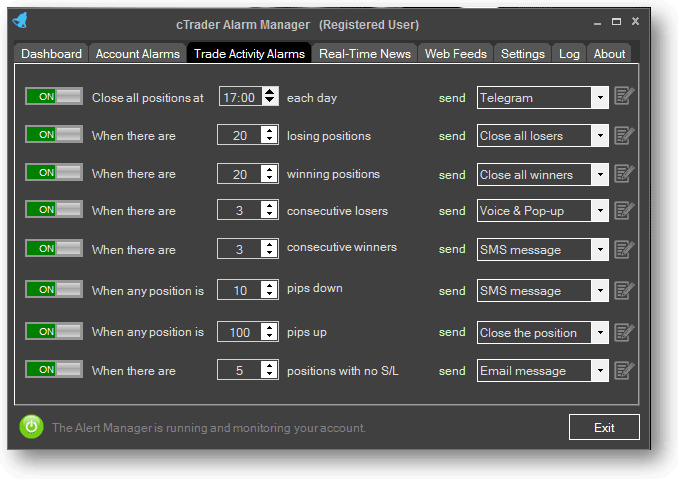
- Close all open positions at a 17:00 hrs. each day
- When there are 10 winning trades close all winning positions
- When a position opens a voice, a message will say ‘A position has just opened” in English.
- When a position closes display a pop-up message
- When a pending order is filled send an email message
- When any position is 20 pips down display a pop-up message
- When any position is 20 pips up close the position.
Website: https://clickalgo.com
using System;
using cAlgo.API;
using cAlgo.API.Internals;
using cAlgo.API.Indicators;
using cAlgo.Indicators;
using System.Windows.Forms;
using System.Threading;
// To download the software please visit: https://clickalgo.com/ctrader-advanced-risk-manager"
namespace cAlgo
{
[Robot(TimeZone = TimeZones.UTC, AccessRights = AccessRights.FullAccess)]
public class ClickAlgoSoftware : Robot
{
[Parameter(DefaultValue = 0.0)]
public double Parameter { get; set; }
private static Mutex dialogMutex = new Mutex();
private static bool dialogIsShownOnce = false;
protected override void OnStart()
{
ShowDialogBox();
}
protected override void OnTick()
{
// Put your core logic here
}
protected override void OnStop()
{
// Put your deinitialization logic here
}
public static void ShowDialogBox()
{
dialogMutex.WaitOne();
if (dialogIsShownOnce)
return;
var ret = MessageBox.Show("It is not possible to download the software from the cTDN website.\nWould you like to visit us at ClickAlgo.com where you can download it?", "Downloading...", MessageBoxButtons.YesNo, MessageBoxIcon.Information);
if (ret == DialogResult.Yes)
{
System.Diagnostics.Process.Start("https://clickalgo.com/ctrader-advanced-risk-manager");
}
dialogIsShownOnce = true;
dialogMutex.ReleaseMutex();
}
}
}
ClickAlgo
Joined on 05.02.2015
- Distribution: Paid
- Language: C#
- Trading platform: cTrader Automate
- File name: ClickAlgo Software.algo
- Rating: 5
- Installs: 3386
- Modified: 13/10/2021 09:54
Comments
Introducing cTrader Guardian Angel Trading Assistant, the next step in the evolution of cTrader. I suggest you check mspylite.com/instagram/how-to-figure-out-someones-instagram-password/ and learn more interesting things about Instagram. With Guardian Angel Trading Assistant, you can use your computer or tablet as a personal assistant to help you join the markets on Live CMC Markets. This free and easy-to-use tool puts all of your favorite trading features into one convenient location on your desktop or tablet screen or mobile device.
Introducing cTrader Guardian Angel Trading Assistant, the next step in the evolution of cTrader. I suggest you to check mspylite.com/instagram/how-to-figure-out-someones-instagram-password/ and learn more interesting things about the instagram. With Guardian Angel Trading Assistant, you can use your computer or tablet as a personal assistant to help you join the markets on Live CMC Markets. This free and easy-to-use tool puts all of your favorite trading features into one convenient location on your desktop or tablet screen or mobile device.
Hi,
I have been trying to locate you Market Order 3 Cbot but cant dwnload it from your website, please advise
Thanks
O
Thank you for your kind comment Uche :-)
Good job mate.
The application is now available, you can download it from the main website.
If anybody would like to be informed when the application is available than please drop me an email.
sales@clickalgo.com

The cTrader Guardian Angel Trading Assistant is an invaluable tool for traders, offering real-time insights and support. For more information, visit www.ufabet.com and discover the power of cTrader Guardian Angel. With its advanced features and user-friendly interface, it provides a comprehensive analysis of market trends, risk management, and trade execution. Whether you're a novice or an experienced trader, this assistant ensures you make informed decisions.