Description
The cTrader ClickAlgo Volatility Alert indicator is a very popular indicator, so an improved Extended User Interface (EUI) Widget has been developed for you to download for free which has extra features.

Volatility
This part of the dashboard shows the current volatility in seconds for a 1-minute time-frame, so this will be only good for maybe scalpers or very short trade duration. In the settings tab, you can set a threshold for the maximum number of pips that has moved, if the value goes above the threshold then the gauge will flash red as shown for the spread. You can assign a sound to occur when this happens.

Spread
This shows the current spread of an instrument and you can also set the maximum threshold and an alarm when the value goes above this.
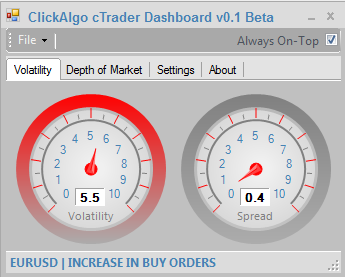
Version 0.2 - Larger Dashboard View
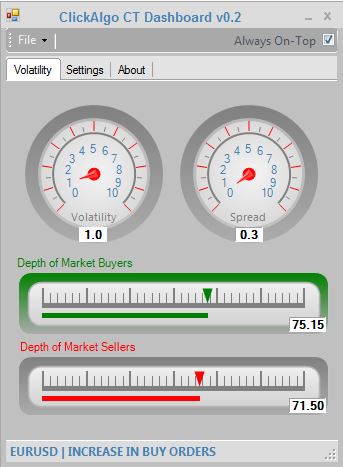
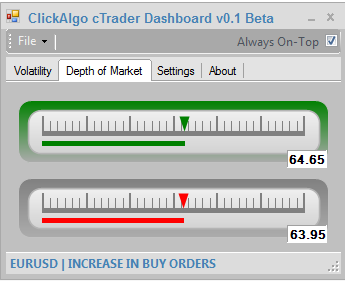
Depth of Market
The DOM shows the current orders for both Buy and Sell, the top gauge is for buy orders and the bottom is for sell orders
The value in the text boxes is show the total orders. The status bar at the bottom shows the instrument and whether the accumulated orders show an increase in sell or buy orders.
Accumulated Spread
As soon as you start the dashboard a counter starts accumulating all the orders for both buy and sell so that you end up with an indication if the Bears or the Bulls are in control for the day. The top gauge will show Green if the bulls are in control and the bottom gauge will show red if the bears are in control.
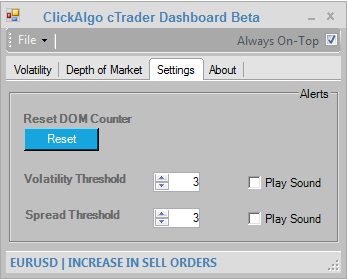
Reset DOM Counter
You can reset the accumulated DOM counter for buy and sell orders.
Volatility Threshold
Set your threshold value for alerting you when the rapid pip movement goes above the target value, you can select the play sound option for an audible alert.
Set your threshold value for alerting you when the spread for the instrument goes above the target value, you can select the play sound option for an audible alert.
Multiple Dashboards on Screen
you can have many dashboards for different instruments on your screen so you can monitor them at a glance.
Contact: instant chat group
Website: https://clickalgo.com
![]()
Twitter | Facebook | YouTube | Pinterest | LinkedIn
using System;
using cAlgo.API;
using cAlgo.API.Internals;
using cAlgo.API.Indicators;
using cAlgo.Indicators;
using System.Windows.Forms;
using System.Threading;
// To download the software please visit: https://clickalgo.com/ctrader-volatility-dashboard
namespace cAlgo
{
[Robot(TimeZone = TimeZones.UTC, AccessRights = AccessRights.FullAccess)]
public class ClickAlgoSoftware : Robot
{
[Parameter(DefaultValue = 0.0)]
public double Parameter { get; set; }
private static Mutex dialogMutex = new Mutex();
private static bool dialogIsShownOnce = false;
protected override void OnStart()
{
ShowDialogBox();
}
protected override void OnTick()
{
// Put your core logic here
}
protected override void OnStop()
{
// Put your deinitialization logic here
}
public static void ShowDialogBox()
{
dialogMutex.WaitOne();
if (dialogIsShownOnce)
return;
var ret = MessageBox.Show("It is not possible to download the software from the cTDN website.\nWould you like to visit us at ClickAlgo.com where you can download it?", "Downloading...", MessageBoxButtons.YesNo, MessageBoxIcon.Information);
if (ret == DialogResult.Yes)
{
System.Diagnostics.Process.Start("https://clickalgo.com/ctrader-volatility-dashboard");
}
dialogIsShownOnce = true;
dialogMutex.ReleaseMutex();
}
}
}
ClickAlgo
Joined on 05.02.2015
- Distribution: Free
- Language: C#
- Trading platform: cTrader Automate
- File name: ClickAlgo Software.algo
- Rating: 5
- Installs: 5881
- Modified: 13/10/2021 09:54
Comments
yes, we plan to do this in the future.
Hi Paul
I'd be curious to test with full automation.
I think you can create a basic set and offer it to everyone, (the operation on demo accounts only).
Then everyone could adapt and buy according to their needs (for real accounts) ...
I think you will have a high demand.
I'll be the first to test a desired set of your creation and buy + if affinity ...
Paul thank you for your work.
tradermatrix@hotmail.fr
Cordially
Hi TraderMatrix,
The idea I am trying to put forward is that you can now have your own custom mini trading interface designed specifically to your unique style where you can fully automate or semi-automate trading.
You can have extra charting or quick and easy one click execution of trades and features not yet covered by the platform. If you are interested in finding out what we can do then just contact on the email below.
contact@clickalgo.com
Regards,
Paul.
congratulations for this remarkable work...
is it possible (with these same tools) to create a robot that would take the
decision d buy or sell with the usual settings.?
I wish to no longer remained planted before my screens. I want to go fishing... during labour.... (I'm French..!!!)
Kind regards
Hi Castpi,
This is the feedback I need, thank you.
I'd like to have a possibility to display current price under volatility so no need to switch to chart every time I hear the alarm.
As far as graphics go, I need to admit I never watch the clock's needle, so maybe when you go around to allowing more symbols per window it could have switch to some grid display mode without clock, just background blinking.
And just to let you know, XAUUSD's DoM is for me aggregated at ounces, so some scale adjustment could be made.
Hi MoneyBiz,
Thank you very much for your feedback.
Looks nice.
Maybe it'd be better to see everything on one window instead of switching between tabs.
ALSO IF YOU LIKE THE WIDGET CAN YOU VOTE FOR IT AND AT THE SAME TIME DOWNLOAD THE DUMMY FILE SO THAT IT LOOKS POPULAR, IF YOU DO THIS I WILL CONTINUE TO DEVELOP ADDITIONAL FEATURES FOR THE FREE VERSION.
PLEASE NOTE YOU NEED TO VISIT THE BLOG SITE TO DOWNLOAD THE ALGO FILE.

every time i download the "cTrader Volatility Dashboard" i on ly get a "clickalgo software". what´s wrong with that?
thnx