Description
This cTrader News Release Manager cBot provides signals to pause your robots (x) minutes before, during and after a news release. If you automate your trading using technical indicators then this may fail during a major news release on intra-day, if you are looking long term then the price may recover and continue its trend if you do not mind the draw-down.

I have modified the robot so that it now manages news releases for all currencies that you list as a comma delimiting string in the user-defined parameters. You can now also specify the date format for the CSV file from my-FxBook.
Visit the Product Page to Download
If your automated strategy is based on technical indicators then you are gambling during major news releases, if your robot is based on high volatility during a news release then you do not need this robot.
I found that by using this robot I avoided large draw-downs in my strategy over time due to unpredictable price movement, unfortunately, you cannot back-test this type of anomaly on this platform.
Here is an example on a 15 minute chart, if the technical indicators would have signalled long it would have blown my stops, but luckily I had sell signals, but this also would have caused me problems as my robots would still be signalling a sell and opened a new short position at the bottom of the spike.
By avoiding a major news release you bypass all the price spikes.
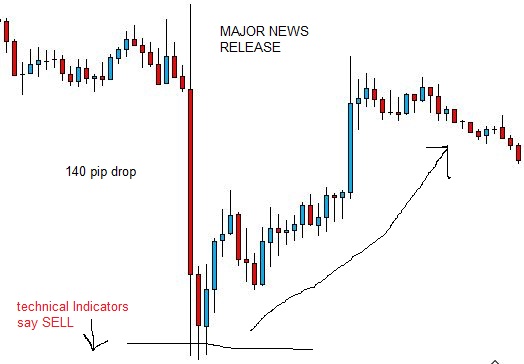
"Watch the video below for a detailed explanation on how to configure Myfxbook"
WATCH THE MYFXBOOK SETUP VIDEO
Visit the Product Page to Download
To get it to work you simply download the news file from MyFxBook in CSV format.
http://www.myfxbook.com/forex-economic-calendar
You can download the CSV file from the more tab as shown below:
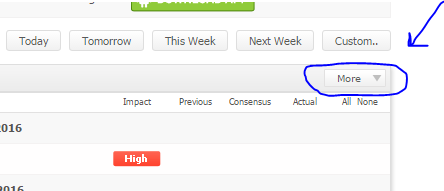
CURRENCY PAIRS
The news release manage will email you whenever an event is about to happen for a particular currency, but the robot will only manage the currency list you specify in the user settings.
You just need to download the CSV file to any folder you want, I put mine in the cAlgo folder called news files, you can set the path in the cBot as shown below, I download 1 week ahead every Sunday, but you can do monthly too.
- You can set the robot to signal (x) minutes before a news release and (x) minutes after, I usually do not start trading again until 3-6 hours after a major news release.
- You can turn on email notifications which will inform you a news release is about to happen and when it is over and your robots have started trading again.
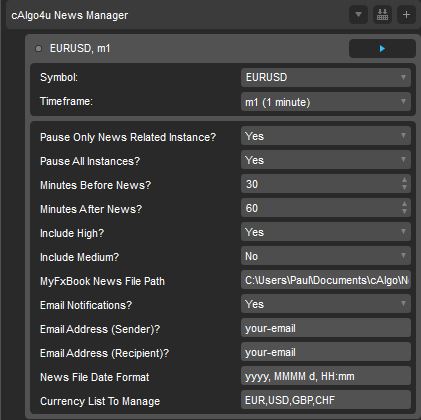
Email Message Example
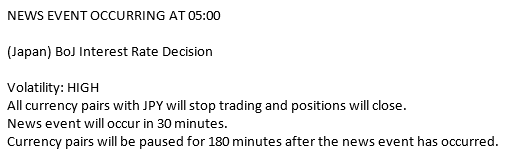
You can pause all robot instances before a news release or just those that the news release related to, so a United States news release will affect all currency pairs with USD or Indices that are the US, to make sure the news files have loaded correctly, just run the robot and in the log file you will see the following:
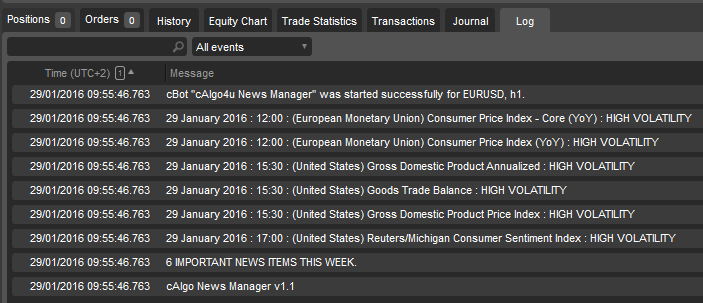
How to Integrate with your Automated Strategy (cBot)
If you have purchased the Switchback robots from us or if you have downloaded the News Release Manager to be used with your own robots than you can easily manage your trading through our client assembly file with a few lines of code.
WATCH A VIDEO ON HOW TO USE WITH YOUR ROBOT
Visit the Product Page to Download
Contact: instant chat group
Website: https://clickalgo.com
![]()
Twitter | Facebook | YouTube | Pinterest | LinkedIn
using System;
using cAlgo.API;
using cAlgo.API.Internals;
using cAlgo.API.Indicators;
using cAlgo.Indicators;
using System.Windows.Forms;
using System.Threading;
// To download the software please visit: http://clickalgo.com/ctrader-news-release-manager
namespace cAlgo
{
[Robot(TimeZone = TimeZones.UTC, AccessRights = AccessRights.FullAccess)]
public class ClickAlgoSoftware : Robot
{
[Parameter(DefaultValue = 0.0)]
public double Parameter { get; set; }
private static Mutex dialogMutex = new Mutex();
private static bool dialogIsShownOnce = false;
protected override void OnStart()
{
ShowDialogBox();
}
protected override void OnTick()
{
// Put your core logic here
}
protected override void OnStop()
{
// Put your deinitialization logic here
}
public static void ShowDialogBox()
{
dialogMutex.WaitOne();
if (dialogIsShownOnce)
return;
var ret = MessageBox.Show("It is not possible to download the software from the cTDN website.\nWould you like to visit us at ClickAlgo.com where you can download it?", "Downloading...", MessageBoxButtons.YesNo, MessageBoxIcon.Information);
if (ret == DialogResult.Yes)
{
System.Diagnostics.Process.Start("http://clickalgo.com/ctrader-news-release-manager");
}
dialogIsShownOnce = true;
dialogMutex.ReleaseMutex();
}
}
}
ClickAlgo
Joined on 05.02.2015
- Distribution: Paid
- Language: C#
- Trading platform: cTrader Automate
- File name: ClickAlgo Software.algo
- Rating: 5
- Installs: 3242
- Modified: 13/10/2021 09:54
Comments
An update has been released 07.02.2017 with bug fixes.
can someone build a cbot for me. if there are charges, I am ready to pay
Hi Galafrin,
I took a look at the code and the localisation is already included in a sub class which is not provided in the code you see.
you can download the full source code here.
If you have a problem with the news robot, could you report the issue, so I can fix and republish to the community.
many thanks.
thank you very much, i will refactor and re-post
Hello Paul, to get it work in non-english localized system , it need this :
line 236
fxNews = new FxNewsDailyFxDownloadPath, IncludeMediumLevelNews, IncludeHighLevelNews, CustomDateFormat);
replaced by this:
CultureInfo CI = Thread.CurrentThread.CurrentCulture ;
Thread.CurrentThread.CurrentCulture = new CultureInfo ( "en-US" ) ;
fxNews = new FxNews(DailyFxDownloadPath, IncludeMediumLevelNews, IncludeHighLevelNews, CustomDateFormat);
Thread.CurrentThread.CurrentCulture = CI ;
Then it works in all cultures, otherwise it refuses alphabetic Myfxbook date format on non-english culture system.
Please read the instructions above to install LumenWorks
Hello excuse my English, I'm using a translator.
I am unable to install the LumenWorks.Framework.IO library.
I installed Visual Studio and downloaded LumenWorks.Framework.IO.3.8.0.
But I do not know programming, I do not know how to follow to install the library.
If you could explain how, thanks.
When I put on the console: Install-Package LumenWorks.Framework.IO, she tells me the following:
Install-Package: The current environment does not have an open solution.
Online: 1 Character: 1
+ Install-Package LumenWorks.Framework.IO
+ ~~~~~~~~~~~~~~~~~~~~~~~~~~~~~~~~~~~~~~~
+ CategoryInfo: InvalidOperation: (:) [Install-Package] InvalidOperationException
+ FullyQualifiedErrorId: NuGetNoActiveSolution, NuGet.PowerShell.Commands.InstallPackageComma
nd
Hello excuse my English, I'm using a translator.
I am unable to install the LumenWorks.Framework.IO library.
I installed Visual Studio and downloaded LumenWorks.Framework.IO.3.8.0.
But I do not know programming, I do not know how to follow to install the library.
If you could explain how, thanks.
When I put on the console: Install-Package LumenWorks.Framework.IO, she tells me the following:
Install-Package: The current environment does not have an open solution.
Online: 1 Character: 1
+ Install-Package LumenWorks.Framework.IO
+ ~~~~~~~~~~~~~~~~~~~~~~~~~~~~~~~~~~~~~~~
+ CategoryInfo: InvalidOperation: (:) [Install-Package] InvalidOperationException
+ FullyQualifiedErrorId: NuGetNoActiveSolution, NuGet.PowerShell.Commands.InstallPackageComma
nd
just install with NuGet from here:
https://www.nuget.org/packages/LumenWorks.Framework.IO/3.8.0
Or email me and I will send you the assembly.
Error CS0006: Impossibile trovare il file di metadati 'c:\users\aisaa\documents\calgo\libraries\lumenworks.framework.io.dll'
library is missing.
Hi Jens,
I have the same dates and it works, I changed to German settings and still did not get a problem.
Send me the news file you are using, also I should have mentioned, do not open in Excel or it will reformat the dates, open the news file in notepad if you are going to save.
contact@calgo4u.com
Hello, thanks for sharing! I want to intergrate into own cBots. At the moment the cAlgo-News-Manager isn't able to read the myFxBook-News-File in Format:
Date,Event,Impact,Previous,Consensus,Actual,Currency
"2016, February 08, 17:00","(United States) Labor Market Conditions Index",Medium,2.90,,,USD
"2016, February 09, 09:00","(Germany) Current Account n.s.a.",Medium,€24.70B,,,EUR
"2016, February 09, 09:00","(Germany) Imports (MoM)",Medium,1.6%,-0.5%,,EUR
"2016, February 09, 09:00","(Germany) Exports (MoM)",Medium,0.4%,0.5%,,EUR
In the setting i'm using a german localized system. The Error-Message after start the Bot "Die Zeichenfolge wurde nicht als gültiges Datetime erkannt" (meaning The strings couln't read in valid format).
Thank's for any help!
Please can anybody tell me if you have a problem with the dates, I use the date from your local machine, so it should work.
Thanks.
Thanks for sharing the code Paul.

I installed Visual Studio and downloaded LumenWorks.Framework.IO.3.8.0. For more information click here Trakstar 540 price