Warning! This section will be deprecated on February 1st 2025. Please move all your Indicators to the cTrader Store catalogue.
An update for this algorithm is currently pending moderation. Please revisit this page shortly to access the algorithm's latest version.
Description
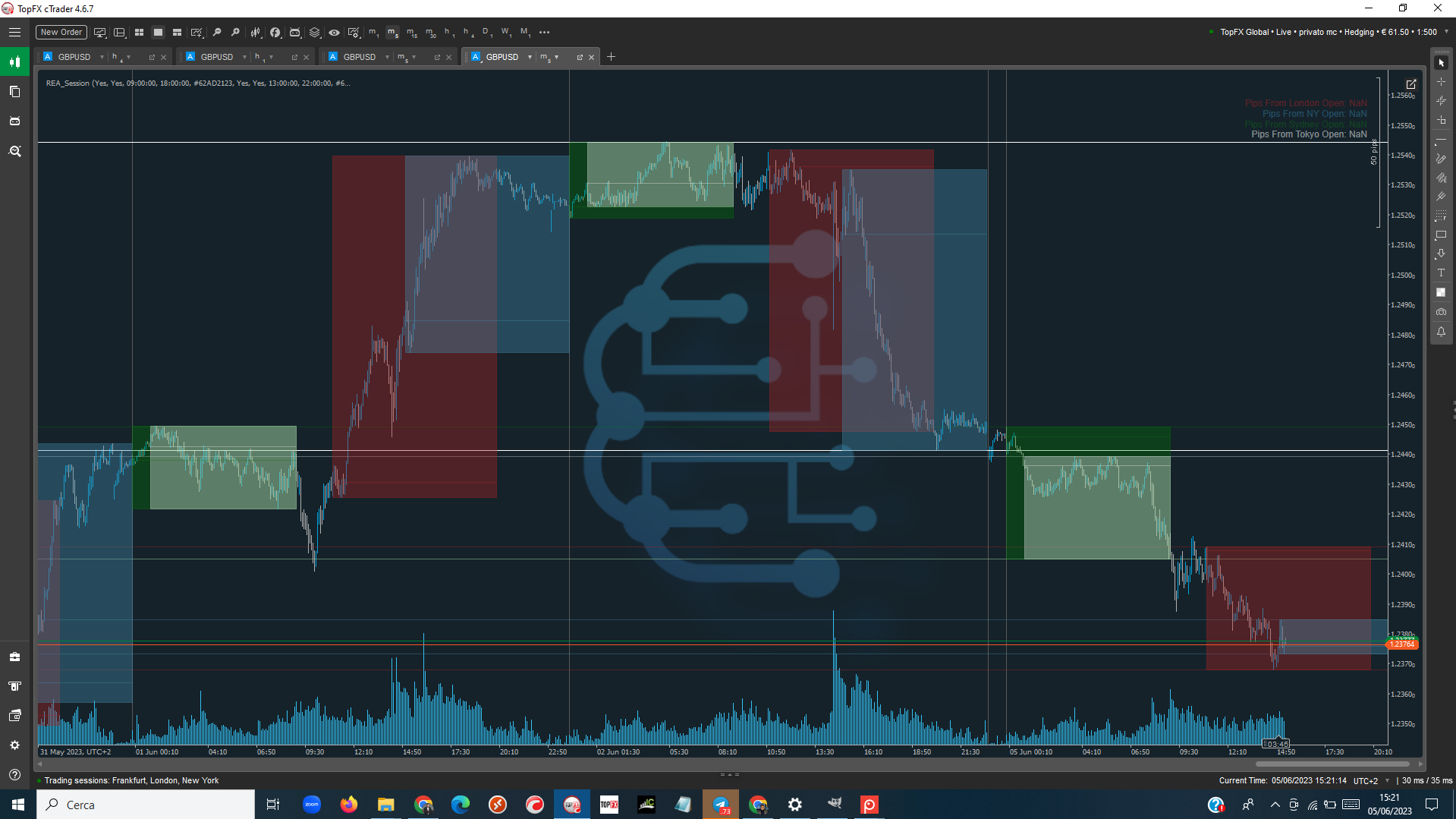
The REA Session utility allows you to view the various market sessions directly on the Chart, with a bar in the opening price of the session and the lines of the masisms and minimums of the session. You can also view session information in the upper right, with the range of movement pips in the given session. And in more it has the possibility to visualize the maximum and the minimum of the day precedence.
View all our tool in our website: https://www.reavolution.com/en/category/strumenti/
Functionality
- Colored box of the session
- Maximum and minimum of sessions
- Opening price line of sessions
- Previous Day’s Highs and Lows
- Variation in Pips of the Session
Parameters
- Show Open Price: Enable or Disable with Yes or No the display of the line of the opening price of the sessions
- Show Info: Enable or Disable with Yes or No the display of session information in the upper right
- Show Yesterday High/Low: Enable or Disable with Yes or No the display of the Maximum and Minimum of the Previous Day
- Yesterday High/Low Color: Select the color of the Maximum and Minimum lines of the previous day
London Session
- London Session: Turn the London Session view on or off with Yes or No
- Show Line: Activate or Disable with Yes or No the visualization of the Lines of Maxima and Minimums of the Session
- Start Session: Write the time of the beginning of the session, it is customizable because you have to pay attention to the time that you use on your ctrader
- End Session: Write the start time of the session, it is customizable because you have to pay attention to the time that you use on your ctrader
- London Color: Select the color of the London Session remember to use transparency when selecting it.
New York Session
- New York Session: Turn the New York Session on or off with Yes or No
- Show Line: Activate or Disable with Yes or No the visualization of the Lines of Maxima and Minimums of the Session
- Start Session: Write the start time of the session, it is customizable because you have to pay attention to the time that you use on your ctrader
- End Session: Write the start time of the session, it is customizable because you have to pay attention to the time that you use on your ctrader
- New York Color: Select the color of the New York Session remember to use transparency when selecting it.
Sidney Session
- Sidney Session: Turn the Sidney Session view on or off with Yes or No
- Show Line: Activate or Disable with Yes or No the visualization of the Lines of Maxima and Minimums of the Session
- Extend Session: Activate if your session has to go to the next day and just switch from one day to another, Turn off if the time you want to insert is inside on the same day.
- Start Session: Write the start time of the session, it is customizable because you have to pay attention to the time that you use on your ctrader
- End Session: Write the start time of the session, it is customizable because you have to pay attention to the time that you use on your ctrader
- Sidney Color: Select the color of the Sidney Session remember to use transparency when selecting it.
Asian Session
- Asian Session: Turn the Asian Session on or off with Yes or No
- Show Line: Activate or Disable with Yes or No the visualization of the Lines of Maxima and Minimums of the Session
- Extend Session: Activate if your session has to go to the next day and just switch from one day to another, Turn off if the time you want to insert is inside on the same day.
- Start Session: Write the start time of the session, it is customizable because you have to pay attention to the time that you use on your ctrader
- End Session: Write the start time of the session, it is customizable because you have to pay attention to the time you use on your ctrader
- Asian Color: Select the color of the Asian Session remember to use transparency when selecting it.
The author decided to hide the source code.
REAVOLUTION
Joined on 18.11.2022
- Distribution: Free
- Language: C#
- Trading platform: cTrader Automate
- File name: REA_Session.algo
- Rating: 0
- Installs: 797
- Modified: 15/04/2024 15:26
Note that publishing copyrighted material is strictly prohibited. If you believe there is copyrighted material in this section, please use the Copyright Infringement Notification form to submit a claim.
Comments
Log in to add a comment.
No comments found.
