Description
Bull Bear Power with selectable sources.
See also my Ehlers Smoother, the example here apply on the same setting mentioned there:
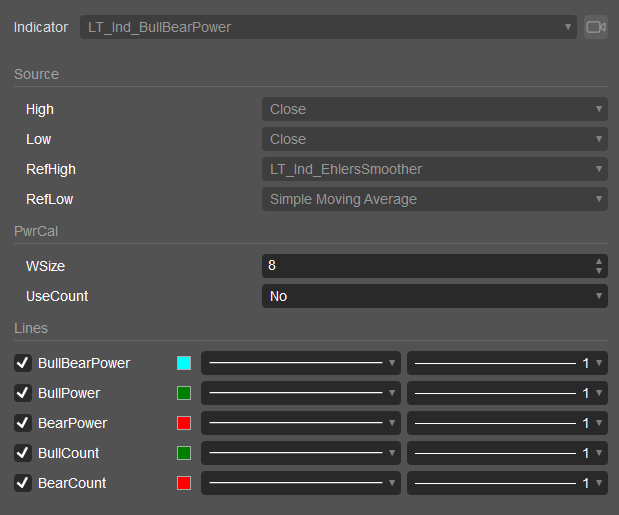
High: The High source. For price you can use High or Close, it just the sampling point.
Low: The Low source.
RefHigh: Reference High for calculating power, if use the same source with RefLow then there will be no gap switching power.
RefLow: Reference Low for calculating power.
WSize: Window Size for calculating power.
UseCount: If true, then it return the Count, not the actual Power.
Example: You want to measure the power of price against the SMA 20, choose High = High(Close), Low = Low(Close), RefHigh = SMA20, RefLow = SMA20.
Example 2: If you want some gap between Bull and Bear, use different RefHigh and RefLow, e.g. in my example, RefHigh = Instantaneous Trendline, RefLow = SMA20.

Here is the result of using Count:

using System;
using System.Collections.Generic;
using System.Linq;
using System.Text;
using cAlgo.API;
using cAlgo.API.Collections;
using cAlgo.API.Indicators;
using cAlgo.API.Internals;
using LittleTrader;
using LittleTrader.Ehlers;
using LittleTrader.Extensions;
using MoreLinq;
namespace cAlgo
{
[Indicator(AccessRights = AccessRights.None)]
public class LT_Ind_BullBearPower : Indicator
{
[Parameter(Group = "Source")]
public DataSeries High { get; set; }
[Parameter(Group = "Source")]
public DataSeries Low { get; set; }
[Parameter(Group = "Source")]
public DataSeries RefHigh { get; set; }
[Parameter(Group = "Source")]
public DataSeries RefLow { get; set; }
[Parameter(DefaultValue = 8, Group = "PwrCal")]
public int WSize { get; set; }
[Parameter(DefaultValue = false, Group = "PwrCal")]
public bool UseCount { get; set; }
[Output("BullBearPower", LineColor = "Cyan")]
public IndicatorDataSeries BullBearPower { get; set; }
[Output("BullPower", LineColor = "Green", PlotType = PlotType.Histogram)]
public IndicatorDataSeries BullPower { get; set; }
[Output("BearPower", LineColor = "Red", PlotType = PlotType.Histogram)]
public IndicatorDataSeries BearPower { get; set; }
[Output("BullCount", LineColor = "Green", PlotType = PlotType.Histogram)]
public IndicatorDataSeries BullCount { get; set; }
[Output("BearCount", LineColor = "Red", PlotType = PlotType.Histogram)]
public IndicatorDataSeries BearCount { get; set; }
protected override void Initialize()
{
}
public override void Calculate(int index)
{
if (index < WSize) return;
var bullWindow = new Windowlysis(High, index, WSize).BullBearPowerCalculate(RefHigh);
var bearWindow = new Windowlysis(Low, index, WSize).BullBearPowerCalculate(RefLow);
if (UseCount)
{
BullCount[index] = bullWindow.BullCount;
BearCount[index] = bearWindow.BearCount;
}
else
{
BullPower[index] = bullWindow.BullPower;
BearPower[index] = bearWindow.BearPower;
BullBearPower[index] = BullPower[index].Dominant(BearPower[index]);
}
}
}
}
dhnhuy
Joined on 03.04.2023
- Distribution: Free
- Language: C#
- Trading platform: cTrader Automate
- File name: LT_Ind_BullBearPower.algo
- Rating: 0
- Installs: 837
- Modified: 03/04/2023 07:20
