Description
This indicator colours the renko brick according to the volume.
Changing the upper and lower limits will colour the bricks a static colour.
Whilst in between the limits will fade the colour according to the step count.
Example is GU 1 pip
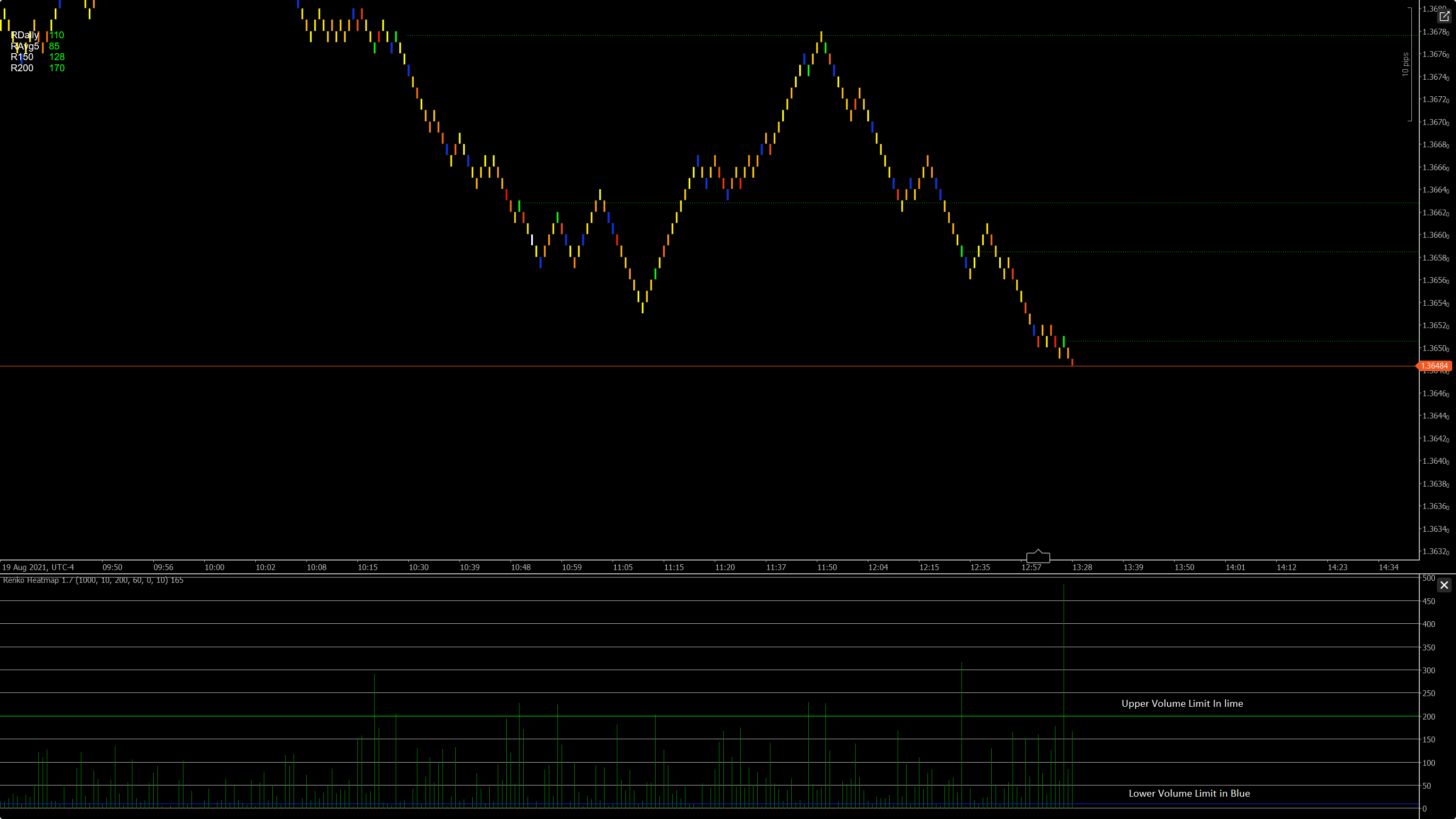
using System;
using System.Linq;
using System.Text;
using System.Threading;
using System.Collections.Generic;
using System.Reflection;
using System.Globalization;
using cAlgo.API;
using cAlgo.API.Indicators;
using cAlgo.API.Internals;
using cAlgo.Indicators;
namespace cAlgo
{
[Indicator(IsOverlay = false, TimeZone = TimeZones.UTC, AccessRights = AccessRights.None, ScalePrecision = 0)]
public class indibase : Indicator
{
[Parameter("search period", DefaultValue = 1000)]
public int searchper { get; set; }
[Parameter("Min Volume", DefaultValue = 10)]
public int minvol { get; set; }
[Parameter("Max Volume", DefaultValue = 200)]
public int maxvol { get; set; }
[Parameter("Hue Start", DefaultValue = 60)]
public int startcol { get; set; }
[Parameter("Hue End", DefaultValue = 0)]
public int endcol { get; set; }
[Parameter("Step", DefaultValue = 10)]
public int step { get; set; }
[Output("Volume", PlotType = PlotType.Histogram)]
public IndicatorDataSeries Result { get; set; }
int numbar = 0;
Ticks tt;
protected override void Initialize()
{
// Initialize and create nested indicators
numbar = Bars.OpenPrices.Count;
Chart.ColorSettings.BullFillColor = Color.Transparent;
Chart.ColorSettings.BearFillColor = Color.Transparent;
Chart.ColorSettings.BullOutlineColor = "FF1C1B21";
Chart.ColorSettings.BearOutlineColor = "FF1C1B21";
IndicatorArea.DrawHorizontalLine("topline", maxvol, "Lime");
IndicatorArea.DrawHorizontalLine("botline", minvol, "#FF0033FF");
///oldest bar
///
var d0 = Bars.OpenTimes.Last(searchper);
//load tick data
tt = MarketData.GetTicks();
var dxt = tt[0].Time;
//load until oldest bar
Print("Load tick started");
while (dxt > d0)
{
tt.LoadMoreHistory();
Chart.DrawVerticalLine("check T", dxt, "#FF0033FF");
IndicatorArea.DrawStaticText("loading", "loading" + dxt.ToString(), VerticalAlignment.Center, HorizontalAlignment.Center, "#FF0033FF");
Print(dxt);
//Thread.Sleep(100);
dxt = tt[0].Time;
}
Print("Load Finished");
Print("Calculating...");
IndicatorArea.RemoveObject("loading");
Timer.Start(1);
}
int tidx = 0;
public override void Calculate(int index)
{
// Calculate value at specified index
if (index < numbar - searchper - 1)
return;
var d0 = Bars.OpenTimes[index];
var d1 = Bars.OpenTimes[index - 1];
var volval = getvol(d1, d0);
var c1 = Bars.ClosePrices[index - 1];
var o1 = Bars.OpenPrices[index - 1];
if (volval > 0)
{
Result[index - 1] = volval;
Chart.SetBarFillColor(index - 1, getcol(volval));
//IndicatorArea.DrawText(d1.ToString(), volval.ToString(), d1, volval, "white");
}
if (index == numbar - 1)
{
d0 = Bars.OpenTimes.LastValue;
volval = getvollater(d0, Time);
Result[index] = volval;
c1 = Bars.ClosePrices.LastValue;
o1 = Bars.OpenPrices.LastValue;
Chart.SetBarFillColor(Bars.Count - 1, getcol(volval));
//IndicatorArea.DrawText(d0.ToString(), volval.ToString(), d0, volval, "white");
}
if (index > numbar - 1)
{
numbar++;
}
if (double.IsNaN(Result[index - 1]))
Chart.SetBarFillColor(index - 1, "white");
}
int endbar = 0;
int getvollater(DateTime start, DateTime end)
{
int voloutput = 0;
int i = 0;
while (tt.Last(i).Time > start)
{
voloutput++;
i++;
}
return voloutput;
}
int getvol(DateTime start, DateTime end)
{
int voloutput = 0;
var dxt = tt[tidx].Time;
while (dxt <= start)
{
tidx++;
dxt = tt[tidx].Time;
}
while (dxt < end && tidx < tt.Count - 1)
{
voloutput++;
if (start == Bars.OpenTimes.LastValue)
endbar++;
else
endbar = 0;
tidx++;
dxt = tt[tidx].Time;
}
if (start == Bars.OpenTimes.LastValue)
voloutput = endbar;
return voloutput;
}
string getcol(double vol)
{
if (vol < minvol)
return "#FF0033FF";
if (vol > maxvol)
return "Lime";
var rx = (vol - minvol) / (maxvol - minvol);
rx = rd(rx * 100);
string final = gettrans(rx);
return final;
}
string gettrans(double i)
{
string output = "";
//steps calculation
var dx = 100;
var stepx = dx / step;
i = Math.Round(i / stepx) * stepx;
var rn = (int)(i / 100.0 * (endcol - startcol) + startcol);
var newcol = ColorFromHsl(rn, 1, 0.5);
output = newcol.ToHexString();
return output;
}
public double r(double val)
{
return Math.Round(val, 1);
}
public double rd(double val)
{
return Math.Round(val, 2);
}
public double rdd(double val)
{
return Math.Round(val, Symbol.Digits);
}
public Color ColorFromHsl(double hue, double saturation, double lightness)
{
var p2 = lightness <= 0.5 ? lightness * (1.0 + saturation) : lightness + saturation - lightness * saturation;
var p1 = 2.0 * lightness - p2;
double red, green, blue;
if (saturation <= 0)
{
red = lightness;
green = lightness;
blue = lightness;
}
else
{
red = QqhToRgb(p1, p2, hue + 120);
green = QqhToRgb(p1, p2, hue);
blue = QqhToRgb(p1, p2, hue - 120);
}
return Color.FromArgb((int)(red * 255.0), (int)(green * 255.0), (int)(blue * 255.0));
}
private double QqhToRgb(double q1, double q2, double hue)
{
if (hue > 360)
hue -= 360;
else if (hue < 0)
hue += 360;
if (hue < 60)
return q1 + (q2 - q1) * hue / 60;
if (hue < 180)
return q2;
if (hue < 240)
return q1 + (q2 - q1) * (240 - hue) / 60;
return q1;
}
//=========================
}
}
eyeballpaul
Joined on 07.11.2018
- Distribution: Free
- Language: C#
- Trading platform: cTrader Automate
- File name: Renko Heatmap 1.7.algo
- Rating: 0
- Installs: 1673
- Modified: 13/10/2021 09:54
Comments
I looked at the result and compared it with the minute bar volumes. Every random sample I took were wrong!
Several times I took a bar at a random Renko bar within a chart that took several minutes to form. Then I compared the total minute volumes with those of the Renko. I even omitted the first and last minute volumes and yet the volumes on the Heat map were less than (sometimes half) the minute volumes.
I appreciate the efforts of the co-developers who make these kinds of ideas available to others. But I do find it a pity that little or no checks are made on the correctness of the result.
once i use it my cpu jumps to 90% and more.
it consume too much reources and I do not seem to work

By the way I would take the bar color out. That doesn't add much and actually gets in the way a bit and creates confusion.