Description
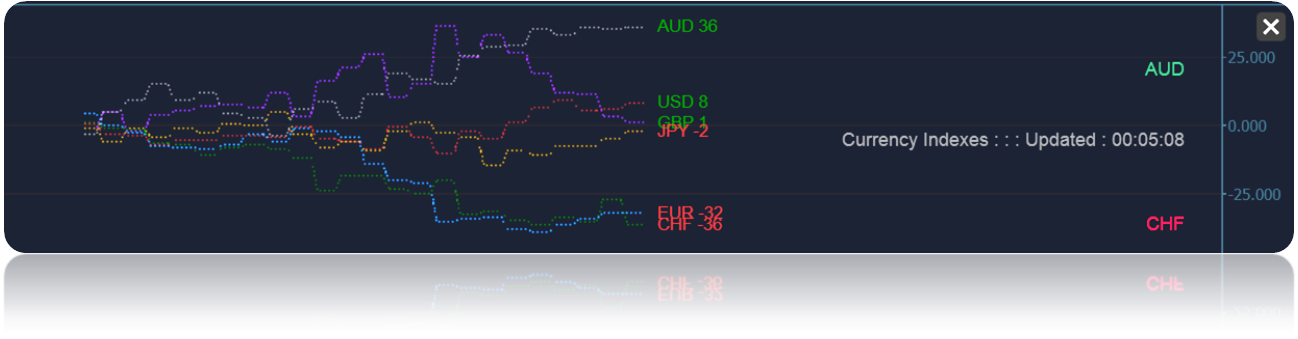
Currency Indexes Indicator - as a filter to choose best currency pair to trade today.
Firstly - what is currency index? - You know "Dollar index - it measures the value of the U.S. dollar relative to a basket of top 6 currencies". It is used to understand the dollar is strengthening or weakening. I think it is wise to measure strength (index) of Every currency you trade, to avoid uncertain situations during a day.
Looking at screenshot - let's analyze popular pairs EUR/USD, USD/CHF and USD/JPY. We can see both JPY and USD are in sideways at similar levels - non of these currencies has no rise nor fall sentiment, so this pair gives us no opportunities today. EUR and CHF are cheapening that day - so we can sell EUR or CHF and buy USD. But we also see how AUD is getting stronger - so it is even more reasonable to sell EUR not against USD but against AUD.
And so on ... I think the main idea is to go out from comfort zone, and to give attention not only to currency you like to trade, but to See a bigger picture of a currency market at all, to be not a romantic person based on sympathies to these or that instrument, but to be a Trader - the person who knows when and which instrument to trade to get profit.
Source code is not public. You can download the indicator only from the author’s website www.coderias.com There is no other way to save copyrights.
using System;
using cAlgo.API;
using cAlgo.API.Internals;
using cAlgo.API.Indicators;
using cAlgo.Indicators;
namespace cAlgo
{
[Indicator(IsOverlay = true, AutoRescale = false, AccessRights = AccessRights.FullAccess)]
public class coderias : Indicator
{
[Parameter("AN Trading Tools", DefaultValue = "Coderias.com")]
public string Parameter { get; set; }
private ControlBase panel;
protected override void Initialize()
{
Interface();
}
private ControlBase CreatePanel()
{
var panel = new StackPanel
{
Orientation = Orientation.Horizontal,
BackgroundColor = "#1c2124"
};
var panelBorder = new Border
{
Opacity = 0.8,
Margin = 5
};
panel.AddChild(MiddleBody());
var Xbutton = new Button
{
Text = "X",
Style = Styles.Closebs(),
ForegroundColor = "#aab8bf",
VerticalAlignment = VerticalAlignment.Top,
HorizontalAlignment = HorizontalAlignment.Left
};
Xbutton.Click += e => Chart.RemoveControl(panel);
panel.AddChild(Xbutton);
return panel;
}
private StackPanel MiddleBody()
{
var contentPanel = new StackPanel
{
Orientation = Orientation.Vertical,
BackgroundColor = "#26363e",
Margin = "0 0 5 0"
};
var grid = new Grid(10, 10);
var titleBox = new StackPanel
{
BackgroundColor = "#2b3136",
Margin = "5 0 5 15",
Height = 20
};
var titleLable = new TextBlock
{
VerticalAlignment = VerticalAlignment.Center,
HorizontalAlignment = HorizontalAlignment.Center,
Text = "CODERIAS.COM",
ForegroundColor = "#aab8bf",
Margin = "35 5 35 5"
};
titleBox.AddChild(titleLable);
grid.AddChild(titleBox, 0, 0);
var text = new TextBlock
{
VerticalAlignment = VerticalAlignment.Center,
HorizontalAlignment = HorizontalAlignment.Center,
Text = "This algo available only from my site",
ForegroundColor = "#aab8bf",
Margin = "15 5 15 5"
};
grid.AddChild(text, 1, 0);
var text1 = new TextBlock
{
VerticalAlignment = VerticalAlignment.Center,
HorizontalAlignment = HorizontalAlignment.Center,
Text = "you will see download list at the right side panel.",
ForegroundColor = "#aab8bf",
Margin = "15 5 15 5"
};
grid.AddChild(text1, 2, 0);
var page1 = new Button
{
HorizontalAlignment = HorizontalAlignment.Center,
ForegroundColor = "#aab8bf",
Style = Styles.GetButtonStyle(),
Text = "Visit site homepage with Download List",
Margin = "4 4 4 4",
Width = 220
};
page1.Click += e => System.Diagnostics.Process.Start("https://www.coderias.com");
grid.AddChild(page1, 3, 0);
var text2 = new TextBlock
{
VerticalAlignment = VerticalAlignment.Center,
HorizontalAlignment = HorizontalAlignment.Center,
Text = "or use direct links at favorite tools :",
ForegroundColor = "#aab8bf",
Margin = "15 55 15 5"
};
grid.AddChild(text2, 3, 4);
var page2 = new Button
{
HorizontalAlignment = HorizontalAlignment.Center,
ForegroundColor = "#aab8bf",
Style = Styles.GetButtonStyle(),
Text = "cTrader Telegram Communic",
Margin = "4 4 4 4",
Width = 220
};
page2.Click += e => System.Diagnostics.Process.Start("https://www.coderias.com/p/ctrader-telegram-push.html");
grid.AddChild(page2, 4, 4);
var page3 = new Button
{
HorizontalAlignment = HorizontalAlignment.Center,
ForegroundColor = "#aab8bf",
Style = Styles.GetButtonStyle(),
Text = "Direction Correction Target Indicator",
Margin = "4 4 4 4",
Width = 220
};
page3.Click += e => System.Diagnostics.Process.Start("https://www.coderias.com/p/direction-correction-target.html");
grid.AddChild(page3, 5, 4);
var page4 = new Button
{
HorizontalAlignment = HorizontalAlignment.Center,
ForegroundColor = "#aab8bf",
Style = Styles.GetButtonStyle(),
Text = "StochRSI Waves Resonance",
Margin = "4 4 4 24",
Width = 220
};
page4.Click += e => System.Diagnostics.Process.Start("https://www.coderias.com/p/stoch-rsi-waves-resonance.html");
grid.AddChild(page4, 6, 4);
var contact = new TextBlock
{
VerticalAlignment = VerticalAlignment.Center,
HorizontalAlignment = HorizontalAlignment.Center,
Text = "by Alex Neil ",
ForegroundColor = "#aab8bf",
Margin = "15 25 15 5"
};
grid.AddChild(contact, 8, 0);
var tme = new Button
{
HorizontalAlignment = HorizontalAlignment.Right,
ForegroundColor = "#aab8bf",
Style = Styles.GetButtonStyle(),
Text = "Telegram Contact : t.me/coderias",
Margin = "15 25 15 5",
Width = 220
};
tme.Click += e => System.Diagnostics.Process.Start("https://t.me/coderias");
grid.AddChild(tme, 8, 4);
/*var image = new Image
{
Source = Resource1.intro,
Stretch = Stretch.UniformToFill,
Width = 380,
VerticalAlignment = VerticalAlignment.Center,
HorizontalAlignment = HorizontalAlignment.Right,
Margin = "0 0 15 0"
};
grid.AddChild(image, 1, 4, 7, 2);
*/
contentPanel.AddChild(grid);
return contentPanel;
}
private void Interface()
{
panel = new Border
{
VerticalAlignment = VerticalAlignment.Center,
HorizontalAlignment = HorizontalAlignment.Center,
Margin = "20 30 20 20",
Child = CreatePanel()
};
Chart.AddControl(panel);
}
public static class Styles
{
public static Style GetButtonStyle()
{
return CreateButtonStyle(Color.FromHex("#232e3a"), Color.FromHex("#25394d"));
}
public static Style Closebs()
{
return CreateButtonStyle(Color.FromHex("#26363e"), Color.FromHex("#232e3a"));
}
private static Style CreateButtonStyle(Color color, Color hoverColor)
{
var style = new Style(DefaultStyles.ButtonStyle);
style.Set(ControlProperty.BackgroundColor, color, ControlState.DarkTheme);
style.Set(ControlProperty.BackgroundColor, color, ControlState.LightTheme);
style.Set(ControlProperty.BackgroundColor, hoverColor, ControlState.DarkTheme | ControlState.Hover);
style.Set(ControlProperty.BackgroundColor, hoverColor, ControlState.LightTheme | ControlState.Hover);
style.Set(ControlProperty.ForegroundColor, Color.FromHex("#FFFFFF"), ControlState.DarkTheme);
style.Set(ControlProperty.ForegroundColor, Color.FromHex("#FFFFFF"), ControlState.LightTheme);
return style;
}
}
public override void Calculate(int index)
{
//--
}
}
}
CoderiasCom
Joined on 04.10.2016
- Distribution: Paid
- Language: C#
- Trading platform: cTrader Automate
- File name: .AN.. Coderias.algo
- Rating: 0
- Installs: 1392
- Modified: 13/10/2021 09:54
